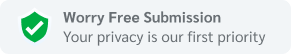What is SEM?
Search engine marketing (SEM) is a digital marketing strategy that helps businesses increase their visibility in search engine results pages (SERPs). It involves various techniques and tactics to drive traffic to websites and improve online presence.
SEM is an effective way to reach your target audience and achieve your marketing goals, but it’s important to understand how it works and how to get started.

Types of SEM
There are two main types of SEM:
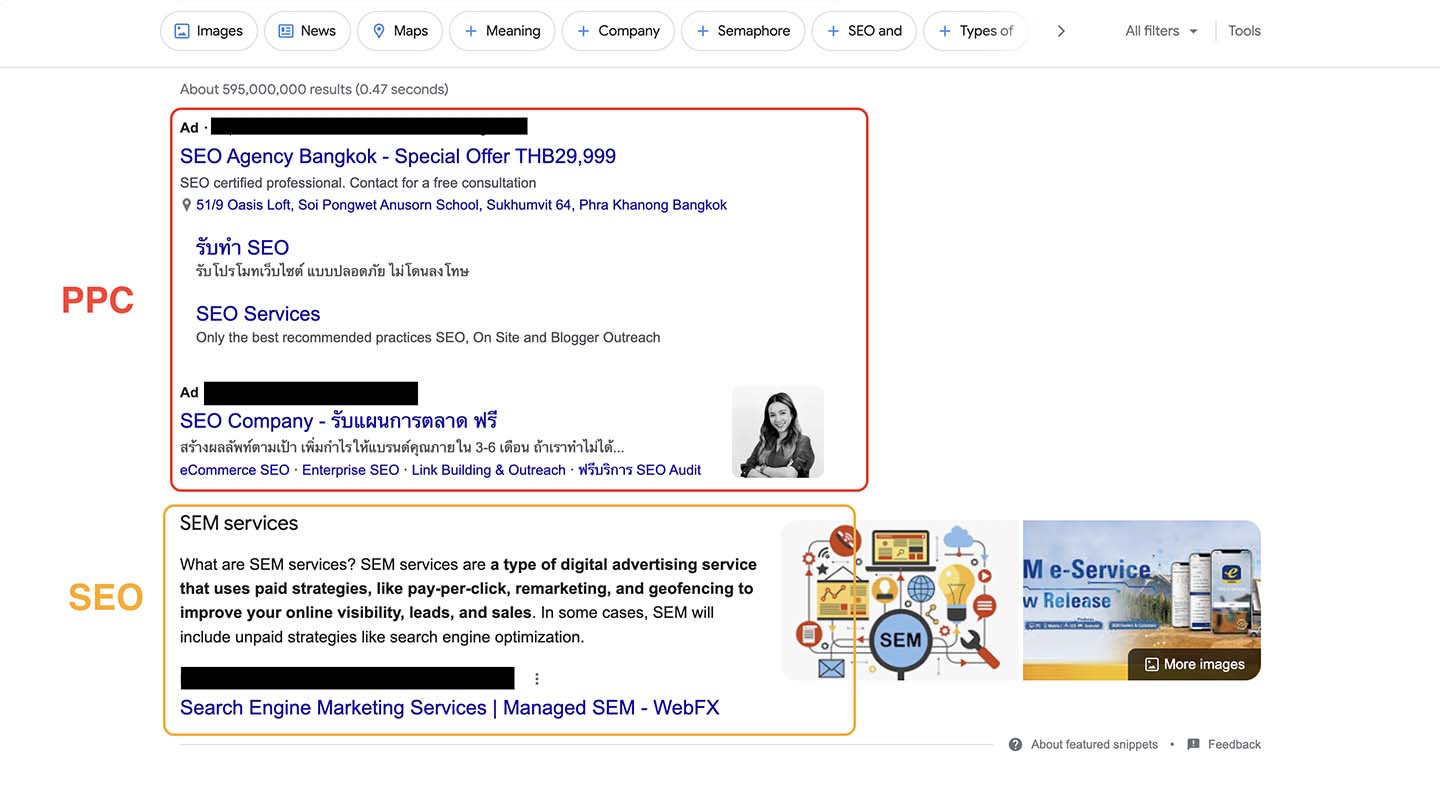
SEO (Search Engine Optimization)
SEO focuses on optimizing a website’s content, structure, and technical SEO to improve its organic (unpaid) search engine rankings. It involves keyword research, on-page optimization, link building, and other strategies to make a website more search engine-friendly.
PPC (Pay Per Click)
PPC advertising allows businesses to display ads on search engine results pages or other websites and pay per click. It offers immediate visibility, control over where your ads appear, options for targeting your ideal audience, and how much you spend on your ads.
Google SEM
Google offers a wide range of SEM options to help businesses reach their target audience and achieve their marketing goals. Here are some key Google SEM strategies:
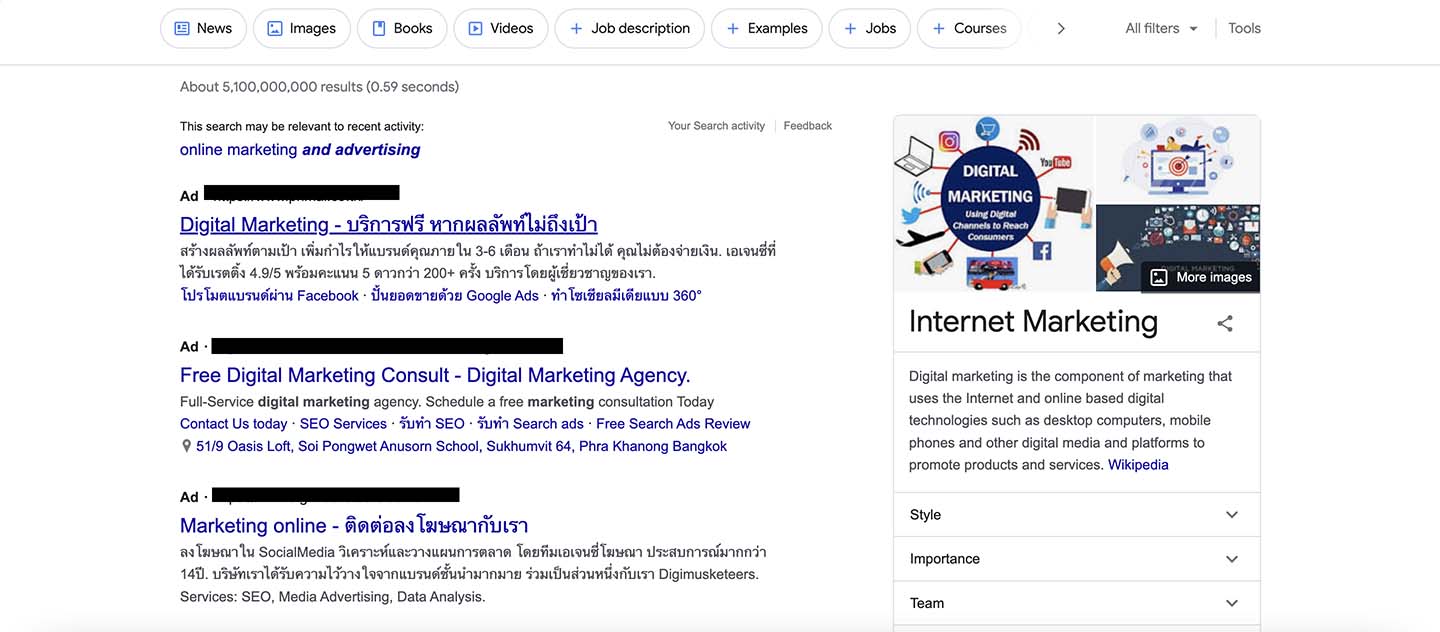
1. Google Search Ads
Google Search Ads are text-based ads that appear at the top or bottom of search engine results pages (SERPs). They are triggered by specific keywords and can be highly targeted to reach users who are actively searching for related products or services.
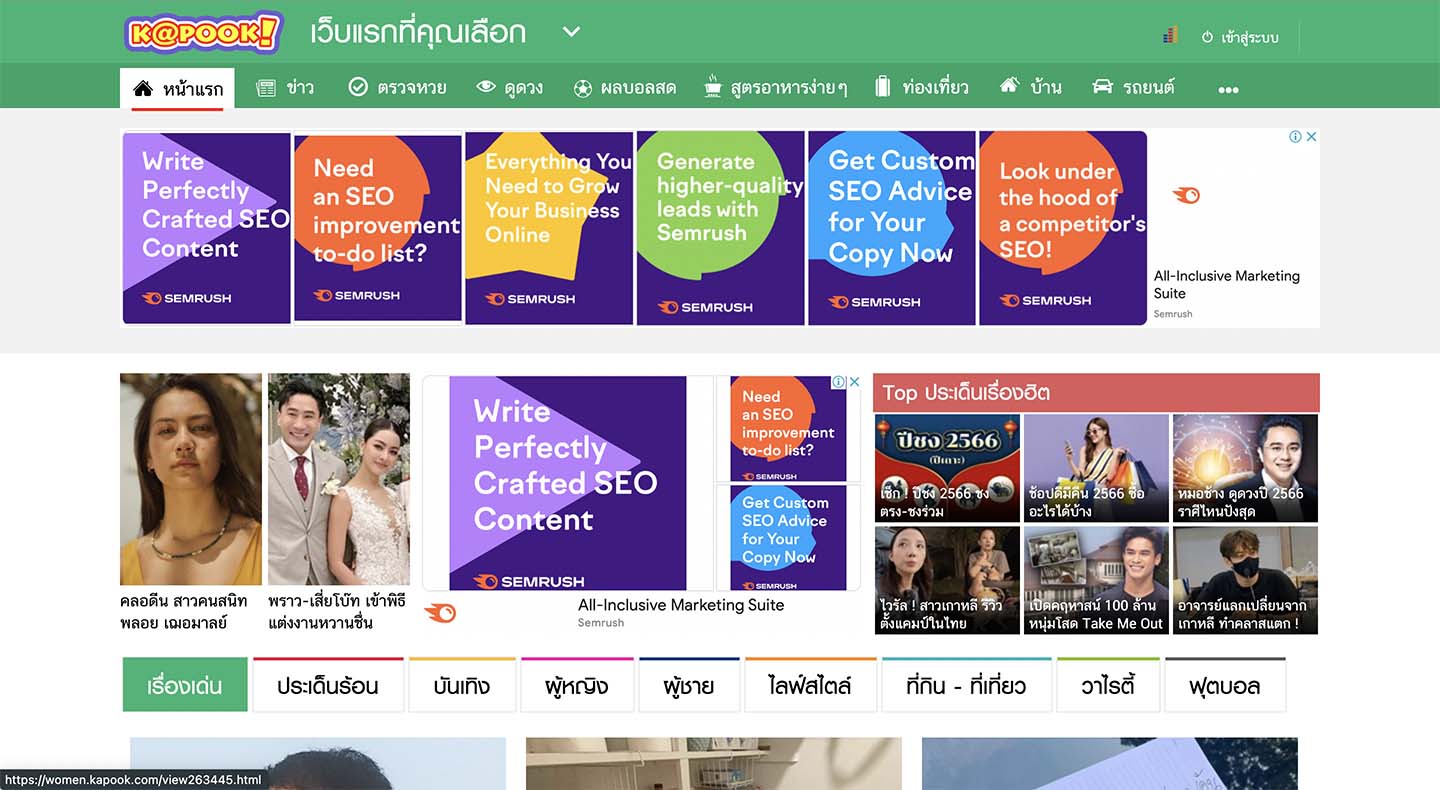
2. Google Display Network
The Google Display Network allows businesses to display visual ads on a network of websites, YouTube videos, and mobile apps. It offers various targeting options, such as demographics, interests, and placements, to reach a broader audience.
There are two main types of Google Display Network (GDN) ads:
- Image ads: These ads can be in a variety of formats, including static images, animated GIFs, and rich media ads. They can be displayed on websites, apps, and videos across the GDN.
- Text ads: These ads are similar to the text ads that appear on Google Search results pages. They can be displayed on websites and apps across the GDN.
In addition to these two main types of ads, there are also a number of specialized GDN ad formats, such as:
- Responsive display ads: These ads can automatically adjust their size and format to fit any available space on a website or app.
- Video ads: These ads can be played on YouTube and other video-sharing sites across the GDN.
- Shopping ads: These ads showcase products directly in search results and on other websites across the GDN.
- Gmail ads: These ads appear in users’ Gmail inboxes.
- Discovery ads: These ads appear in the Discover feed on Google Search and in the YouTube app.
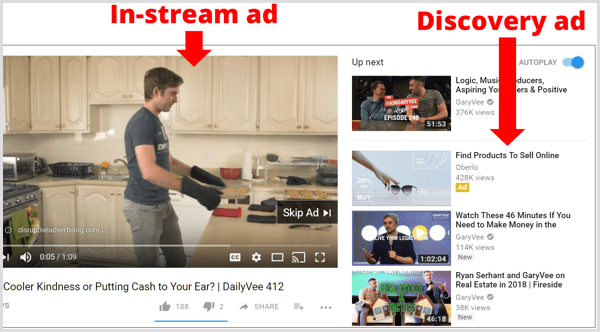
src: socialmediaexaminer
3. Google Video Ads
Google Video Ads enable businesses to display video ads on YouTube and other partner sites, which can be chosen to be skippable or non-skippable and offer different ad formats, such as in-stream ads, video discovery ads, and bumper ads.
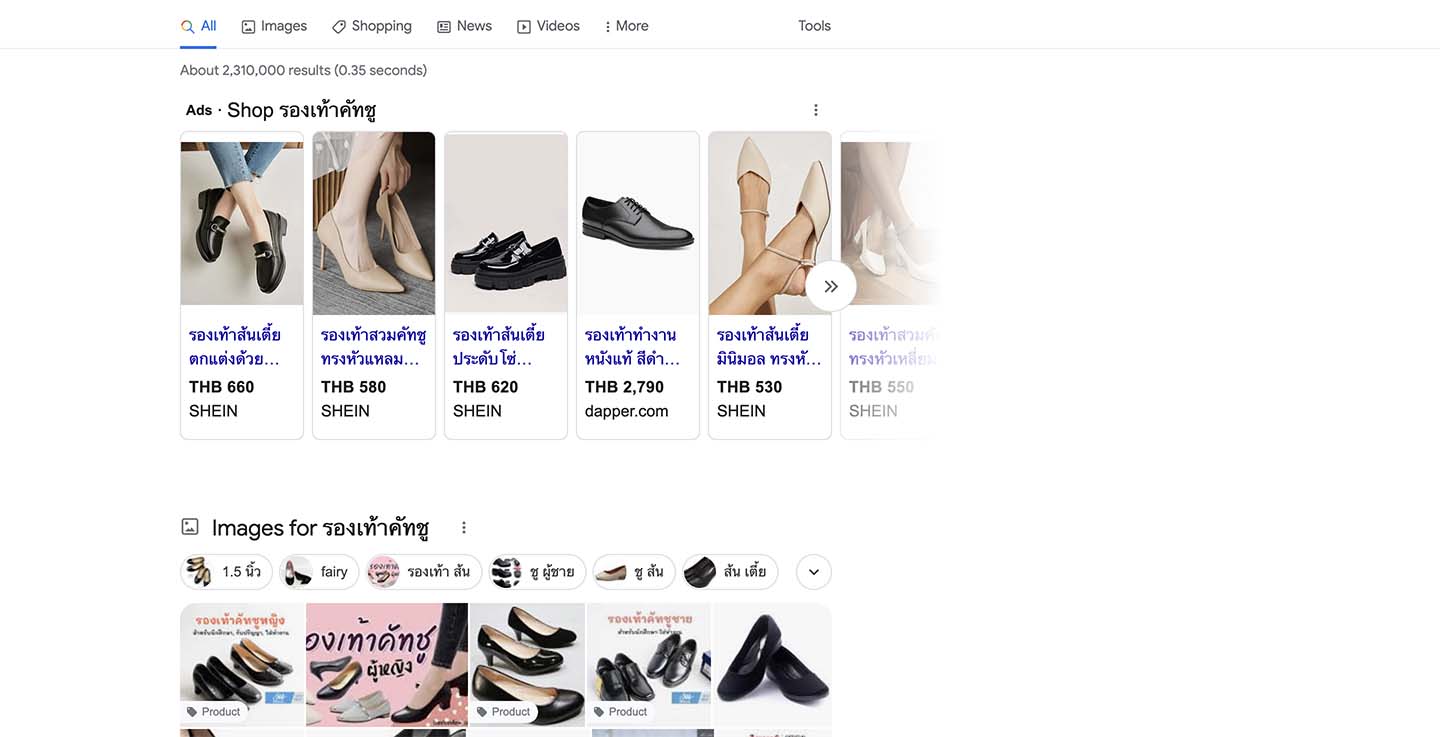
4. Google Shopping Ads
Google Shopping Ads showcase products directly in search results, making it easier for users to find and purchase products online. They include product images, prices, and other relevant information to attract potential customers.
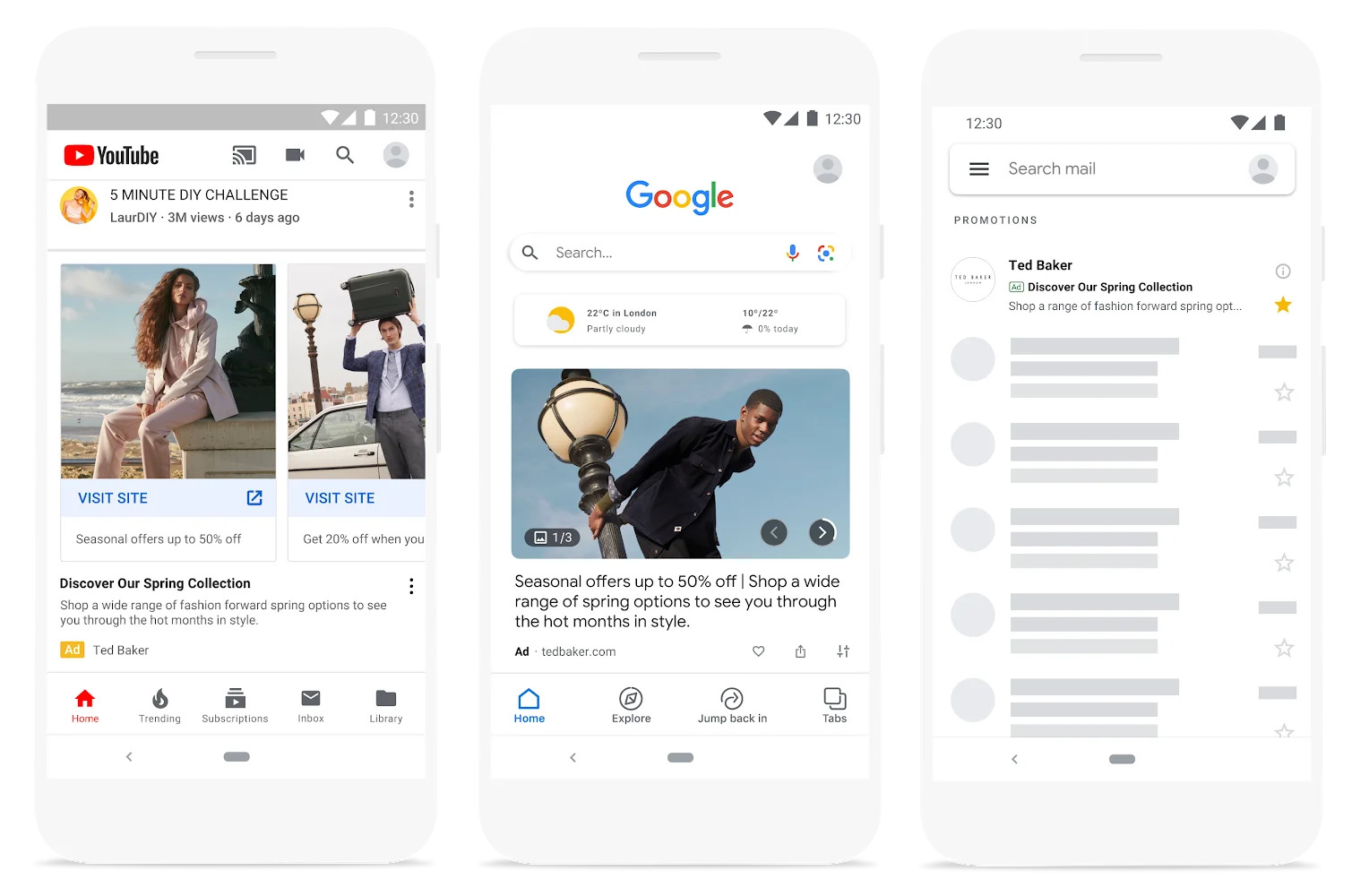
5. Discovery Campaign
Discovery Campaigns allow businesses to reach users across multiple Google platforms, including Gmail, YouTube, and Discover. They use machine learning to deliver personalized ads based on users’ interests and behaviors.
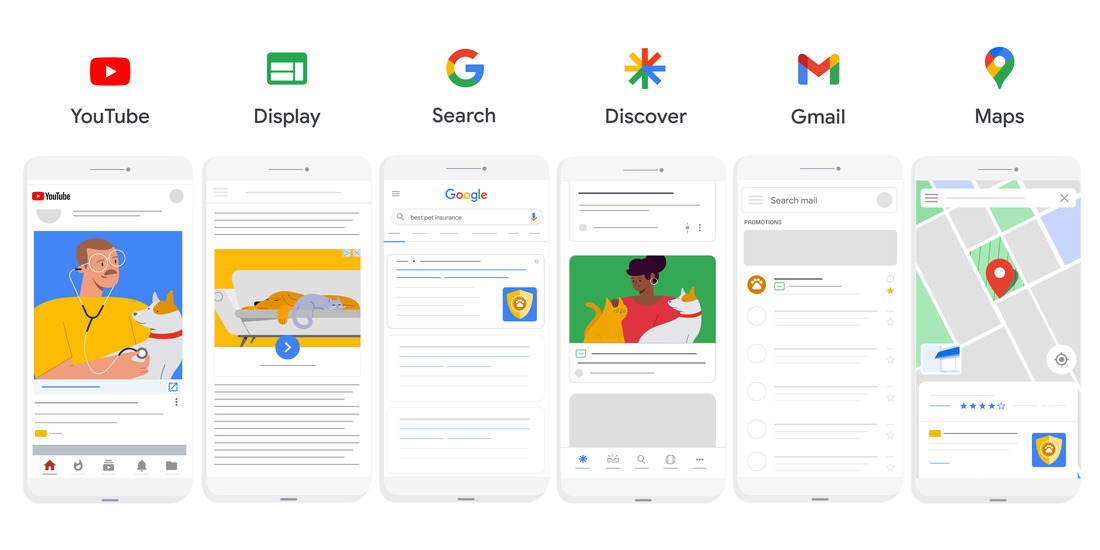
6. Performance Max
Performance Max is an automated campaign type that combines various Google ad formats to maximize performance across different channels. It optimizes ad placements and bidding strategies to drive conversions and achieve marketing objectives.
How to Start SEM
To start with SEM, you need to follow these steps:
- Set Clear Goals: Define your objectives and what you want to achieve with your SEM campaigns. Whether it’s increasing website traffic, generating leads, or boosting sales, having clear goals will help you measure success.
- Keyword Research: Identify relevant keywords that your target audience is likely to use when searching for products or services similar to yours. Use keyword research tools to find high-volume and low-competition keywords.
- Create Compelling Ad Copy: Write persuasive ad copy that highlights the unique selling points of your products or services. Use attention-grabbing headlines, compelling descriptions, and strong calls-to-action to entice users to click on your ads.
- Optimize Landing Pages: Ensure that your landing pages are optimized for conversions. Make sure they are relevant to the ad copy and provide a seamless user experience. Use clear and concise messaging, compelling visuals, and easy-to-use forms.
- Monitor and Optimize: Regularly monitor the performance of your SEM campaigns and make data-driven optimizations. Track key metrics such as click-through rates (CTR), conversion rates, and return on ad spend (ROAS). Adjust your bidding strategies, ad placements, and targeting options based on performance.
How to Create a Google Ads account
- Go to the Google Ads page and click the “Start now” button in the upper right corner.
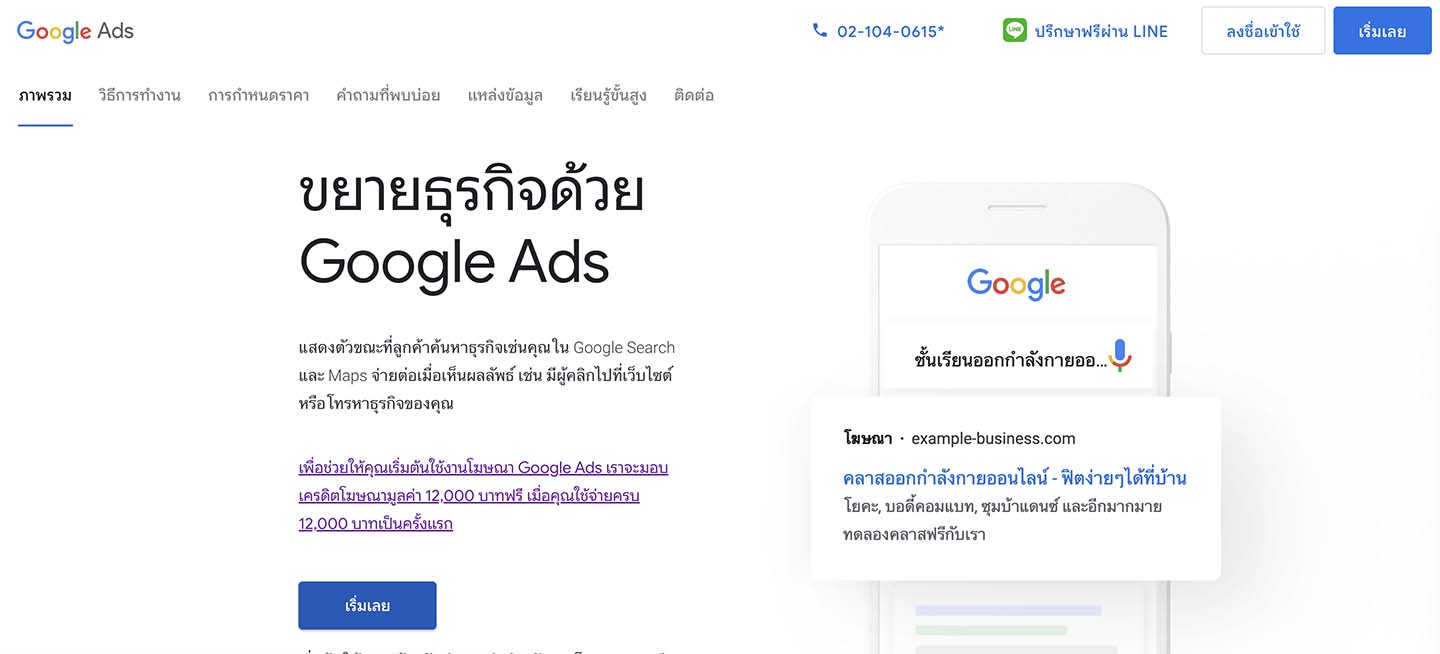
2. If you already have a Google Account, enter your Google email address and password and click “Sign in.” If you don’t already have a Google Account, click the “Create an account” button and follow the instructions to create and confirm your new Google Account.
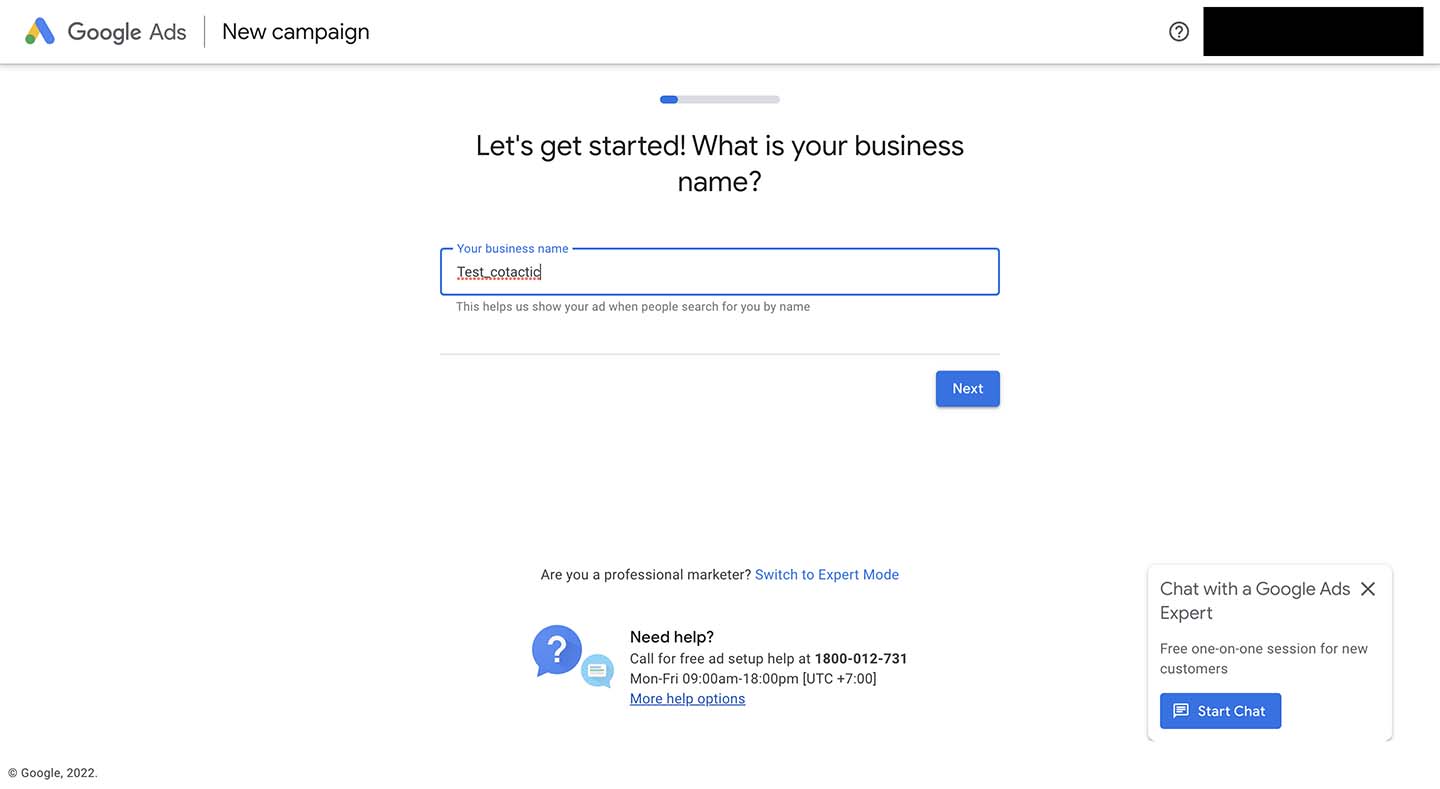
3. If you want to create an ad campaign right away, you can choose the type of campaign you plan to run in the next step. If you only want to register your account without an advertising campaign, click “Create an account without a campaign.”
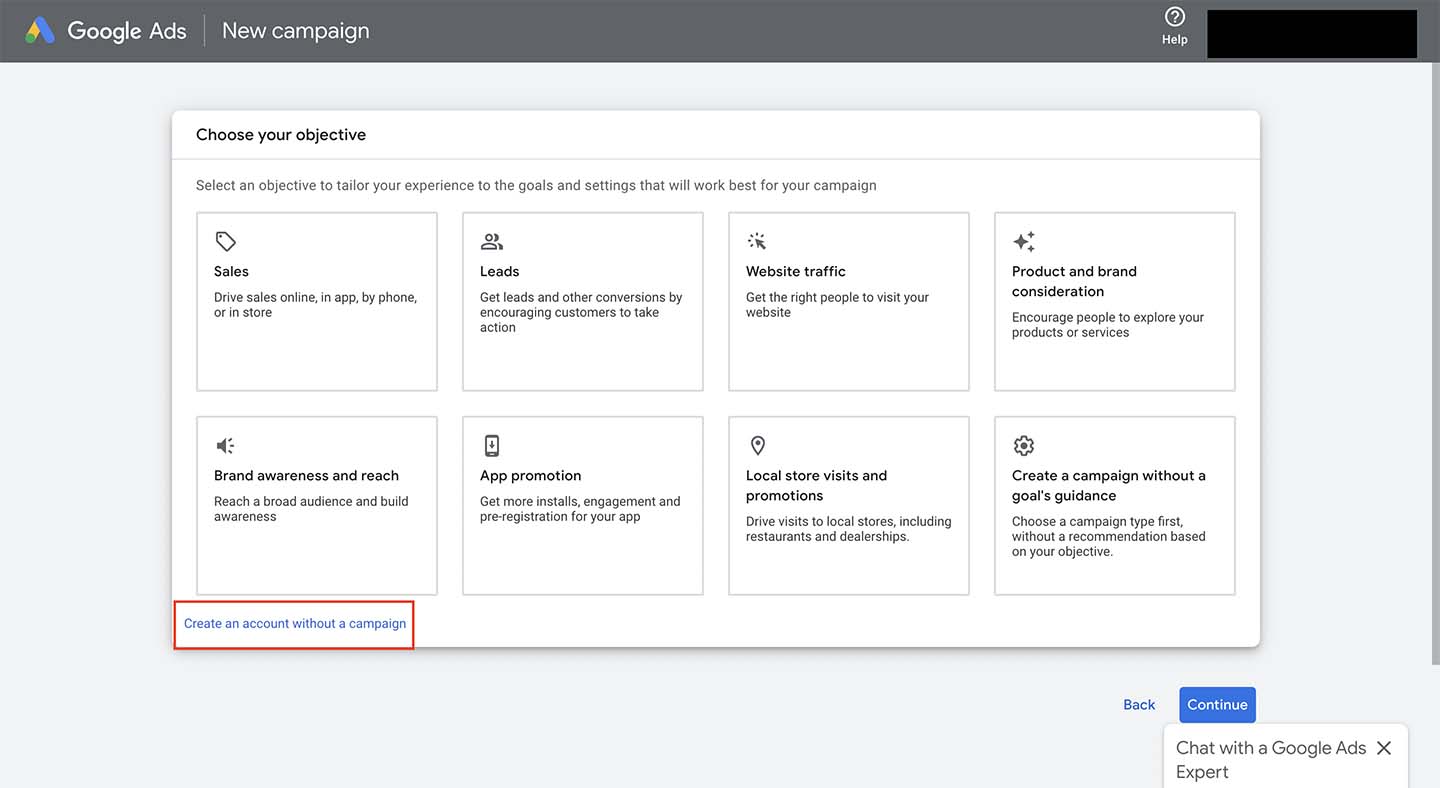
4. Enter the information about your business, including the time zone and billing currency. Adjust them as required, and then click “Submit.”
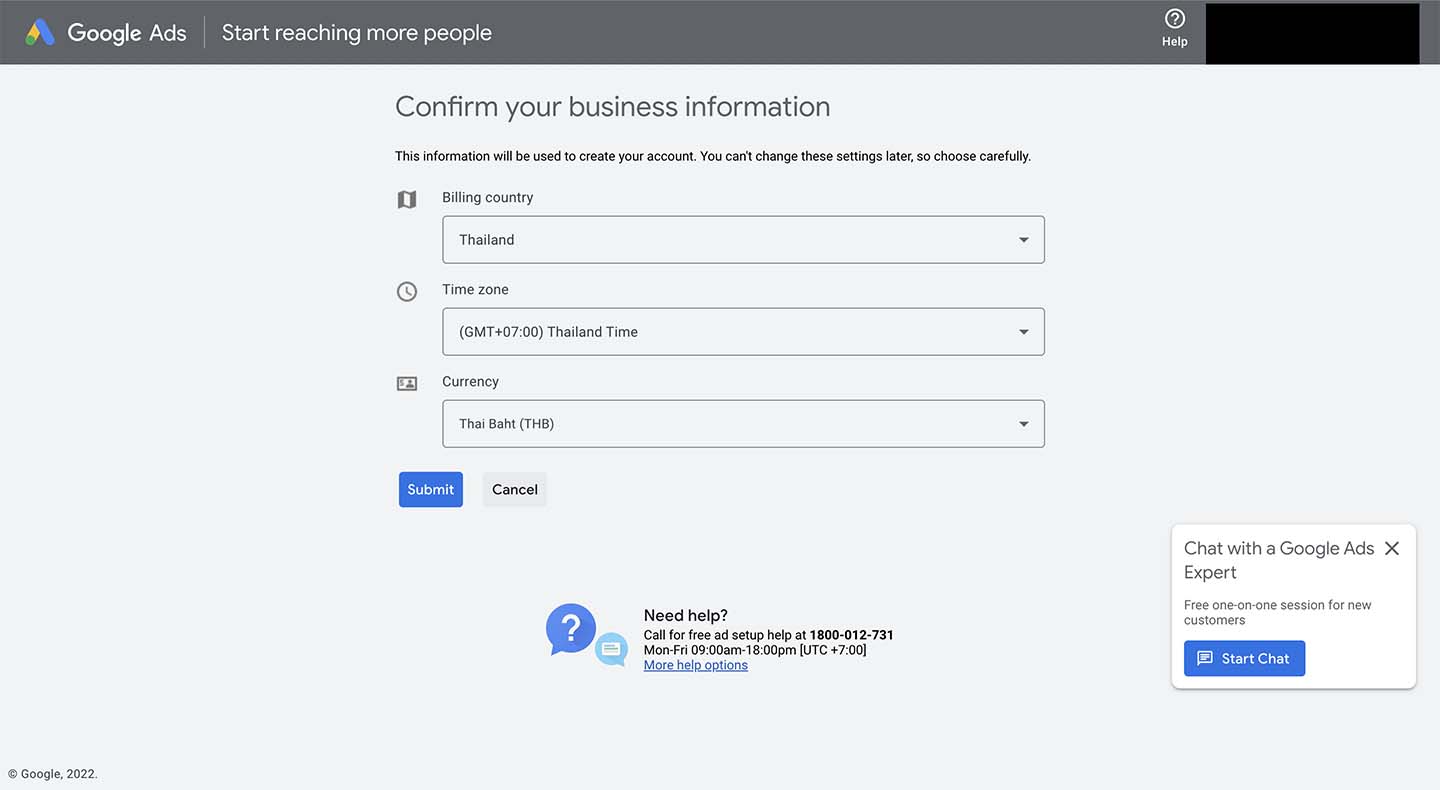
How to Measure SEM on Google
When running SEM campaigns on Google, you can measure their performance using various metrics. Here are some key metrics to track:
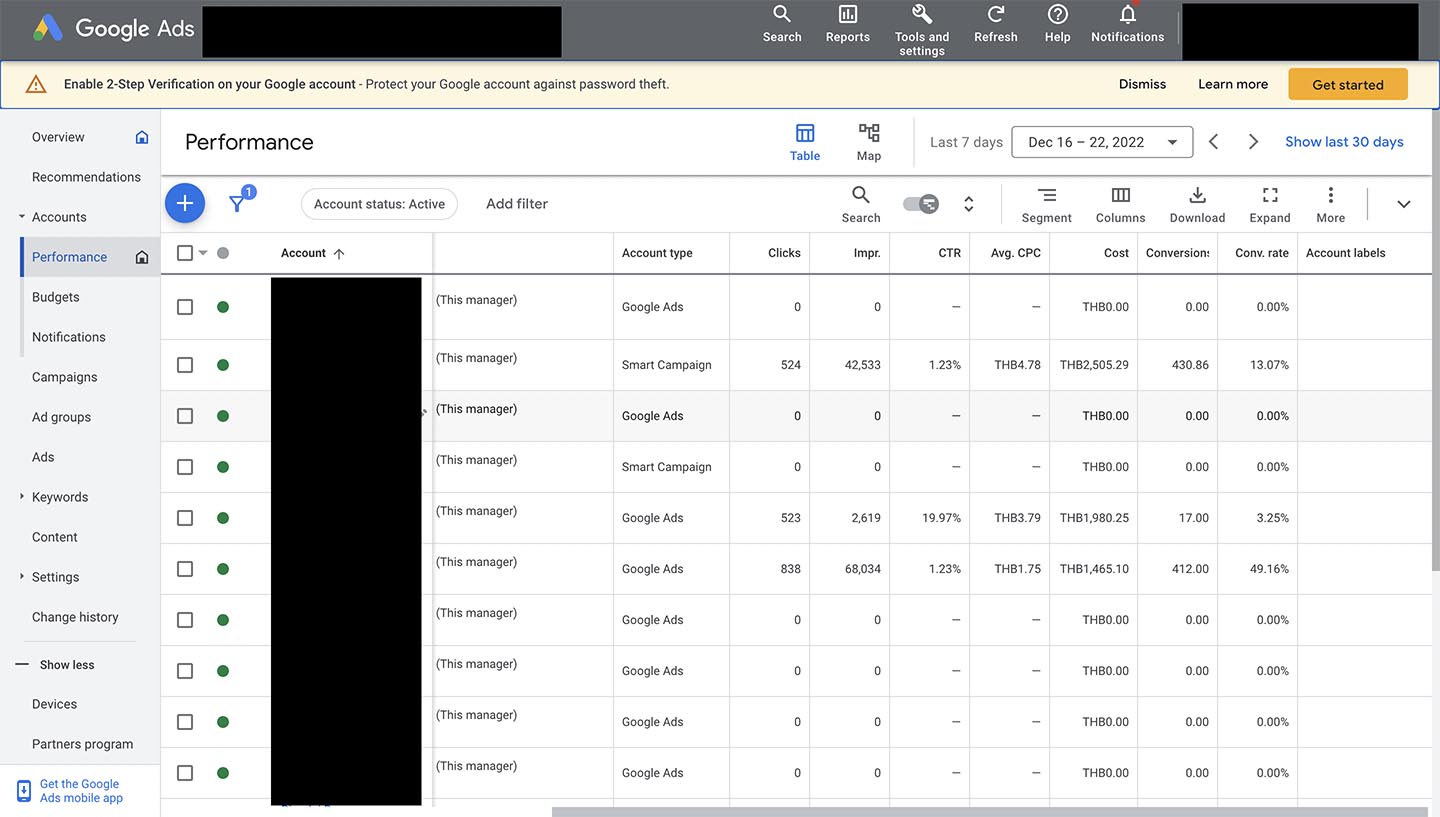
- Clicks: The number of times users click on your ads.
- Impression (Impr.): The number of times your ads are shown on search engine results pages (SERPs) or other websites.
- CTR (Click-Through Rate): The percentage of users who click on your ads after seeing them.
- Avg. CPC (Average Cost Per Click): The average amount you pay for each click on your ads.
- Cost: The total cost of running your SEM campaigns.
By monitoring these metrics, you can gain insights into the effectiveness of your SEM efforts and make informed decisions to optimize your campaigns.
SEM Pros and Cons
Here are some pros and cons of using SEM for digital marketing:

Pros
- Immediate Visibility: With SEM, you can achieve immediate visibility in search engine results pages (SERPs) and start driving targeted traffic to your website.
- Highly Targeted: SEM allows you to target specific keywords, demographics, locations, and other parameters to reach your ideal audience.
- Measurable Results: You can track key metrics such as clicks, impressions, CTR, and conversion rates to measure the success of your SEM campaigns.
Cons
- Costly: Running SEM campaigns can be expensive, especially if you’re targeting highly competitive keywords with high bid prices.
- Requires Ongoing Optimization: To maintain optimal performance, SEM campaigns require continuous monitoring, testing, and optimization.
- Competition: Depending on your industry and target keywords, you may face tough competition from other businesses vying for the same audience.
Conclusion
SEM is a powerful digital marketing tool that can help businesses of all sizes reach their target audience and achieve their marketing goals. However, it’s important to understand the different types of SEM, how to set goals, and how to measure results. By following the tips in this article, you can get started with SEM and start driving traffic and conversions to your website.
If you need a consultant or professional team in online marketing to help you solve your business problems and lay the foundation for its success, contact Cotactic Digital Marketing Agency today!