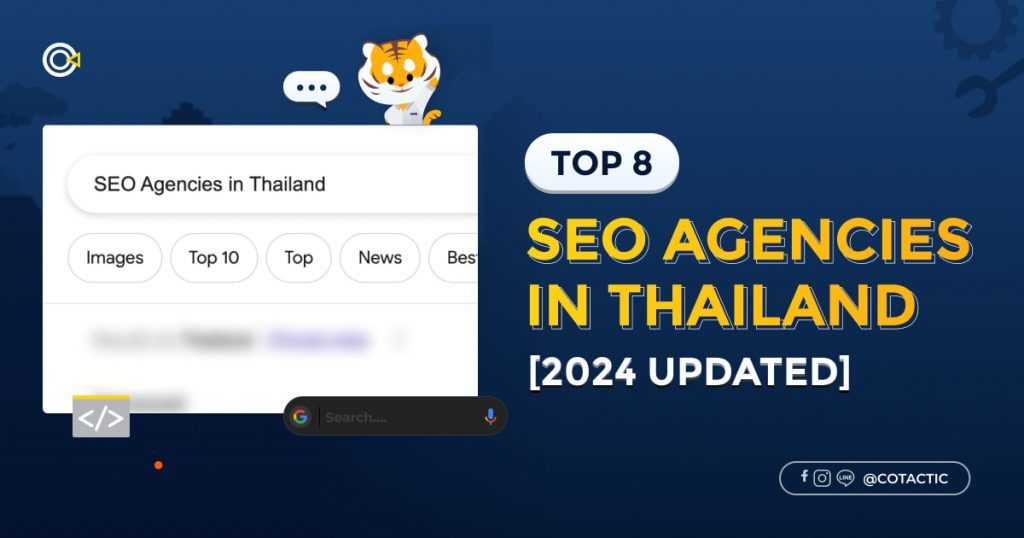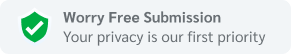In the current digital era, businesses of all sizes are entering the digital world by creating a website or hiring an SEO agency. This is to create opportunities for businesses to become more well-known and to grow sustainably. However, the competition in the digital world is also very high. Without data, your website may lose out to other websites.
In the digital world, data is essential. It is like a map that will lead you in the right direction. However, if you have a map but cannot read it, the map is useless.
Therefore, having data in hand but not being able to use it properly can also make the data useless. If your website has a tool that can help you measure statistics and analyze data, you can use the data to develop your website most beneficially.
Google Analytics is one of Google’s tools that you should know about. It is specifically designed to help with websites. What is this tool and how can it help your website? Let’s get started!
What is Google Analytics

One of Google’s tools for data analysis can analyze and collect website statistics. This allows website owners to access data and statistics on website visits in real-time. It can also be used to analyze data on various aspects of the website, such as who are the website visitors (gender and age), the devices used to access the website (smartphones or computers), user behavior on the website, or the channels from which website visitors come from.
Google Analytics is free to use and can be linked to a Google Ads account to analyze the overall advertising landscape.
In summary, Google Analytics is a tool that can be used to measure the performance of a website by analyzing insights from people who visit the website. Once website owners know this information, they can use these insights to further analyze and improve their websites for better performance.
Understanding the Reports tab in Google Analytics
The main feature of Google Analytics is the Reports tab, which is where website owners can view reports on various aspects of their website. There are five Reports tabs, each with its purpose.
Realtime Report
The Real Time Report provides a live view of all activity on the website in the past 30 minutes. The Realtime Report is updated continuously and includes the following sub-reports:
- Overview: Provides an overview of the website, such as the number of visitors, the pages they are viewing, and the keywords or websites that are bringing them to the website.
- Locations: Provides details about the location of website visitors.
- Traffic sources: Shows the sources of website traffic, such as the channels they used to find the website.
- Content: Shows the most popular content on the website, divided into two periods: the past 5 minutes and the past 30 minutes.
- Events: Shows detailed information about events that have been set up. This information includes data about visitors who meet the conditions of the event that has been set up.
- Conversions: Shows actual sales or closed deals. This report only collects data for conversions that have been tracked by the website owner, such as messages, website purchases, or phone calls.
Audience Report
This report focuses on the demographics and characteristics of website visitors, such as age, gender, country, language, and whether the visitor is new or returning. It also shows the devices visitors use to access the website, such as PC (browser), and mobile/tablet (model and operating system). The Audience Report includes the following sub-reports:
- Overview: Provides a comprehensive overview of website visitors.
- Active Users: Shows data about the number of website visitors in the time period you specify, such as 1 Day Active Users, 7 Day Active Users, 14 Day Active Users, and 28 Day Active Users.
- Lifetime Value: This report is useful for e-commerce websites. It shows data that helps you assess the value of customers from the moment they visit the website.
- Cohort Analysis: This report shows data about groups of returning website visitors.
- Audiences: Shows data about specific groups of website visitors, as selected by the website owner.
- User Explorer: This report explores users and provides detailed information about them. You can view demographics, interests, geo, behavior, technology, mobile, custom, and benchmarking.
- User Flow: This report shows the sequence of website visits by visitors.
Acquisition Report
This report shows how visitors come to the website. It shows the channels that visitors use to reach the website. In addition to using this report to view traffic sources, it can also be used for SEO. You can use the keywords already available from Acquisition > Search Console > Queries to analyze and improve the on-page SEO of that page.
Behavior Report
This report shows the behavior of website visitors. It shows which pages of the website visitors visit and what they do on those pages. The Behavior Report includes the following sub-reports:
- Overview: Provides an overview of the number of website visitors and other values related to website visits.
- Behavior Flow: Shows the path that visitors click to the next page.
- Site Content: Shows which pages of the website are popular.
- Site Speed: Shows the time it takes to load a page.
- Site Search: Shows data from the search box on the website. You can see which words or products are searched for on the website.
- Events: Shows the results of tracking user behavior on the page, such as clicking buttons.
- Publisher: Shows the pages that generate revenue from ad links.
- Experiment: Conduct A/B testing to compare results and then improve the website.
Conversion Report
This report analyzes the details of the actions taken by website visitors on the website. The report starts from the arrival of the visitor to the website to the generation of revenue. It shows the source of website goals. The Conversion Report includes the following sub-reports:
- Goal: This report reports the achievement of the goal setting that the website owner has set.
- E-commerce: This report is used for businesses that sell products online. It shows the analysis results and shows the customer’s path from coming to the website to making a purchase.
- Multi-Channel Funnels: When users may not come from a single channel, this report shows the collaboration of each channel that brought website visitors.
How to install Google Analytics on a website
Before you install Google Analytics on your website, you need the following three things:
- A Gmail account to use to sign up for Google tools
- A Google Analytics account
- A Google Tag Manager account, as we will use this tool to help us install Google Analytics on the website.
After you have all three accounts, let’s start installing it on the website.
How to install Google Analytics with Google Tag Manager
Step 1: Create a new tag in Google Tag Manager
Go to Google Tag Manager and create a new tag.
Click Tags and then New.
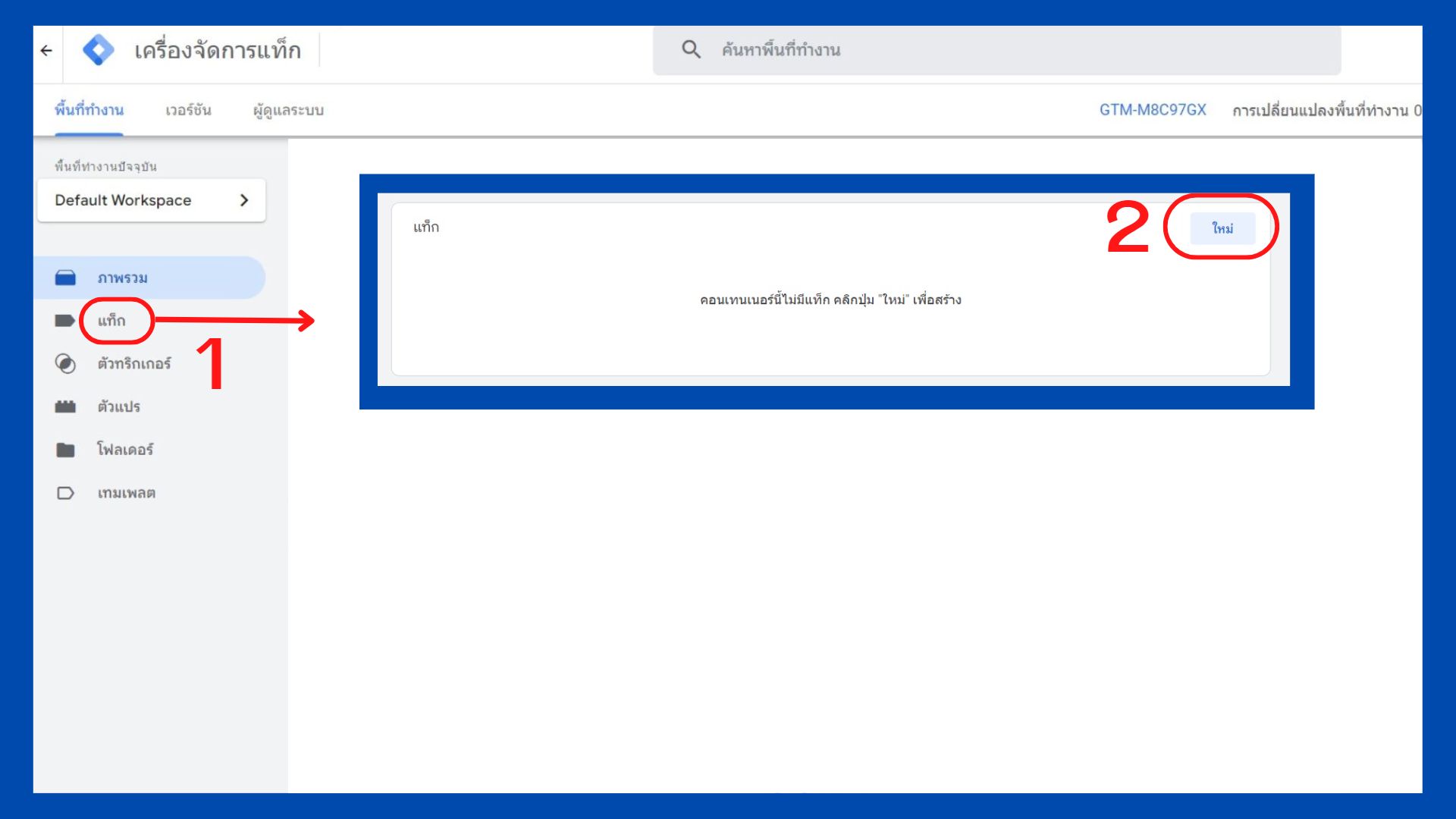
Step 2: Select the tag to install
Select the tag you want to install. In this case, we will select Google Analytics: Universal Analytics.
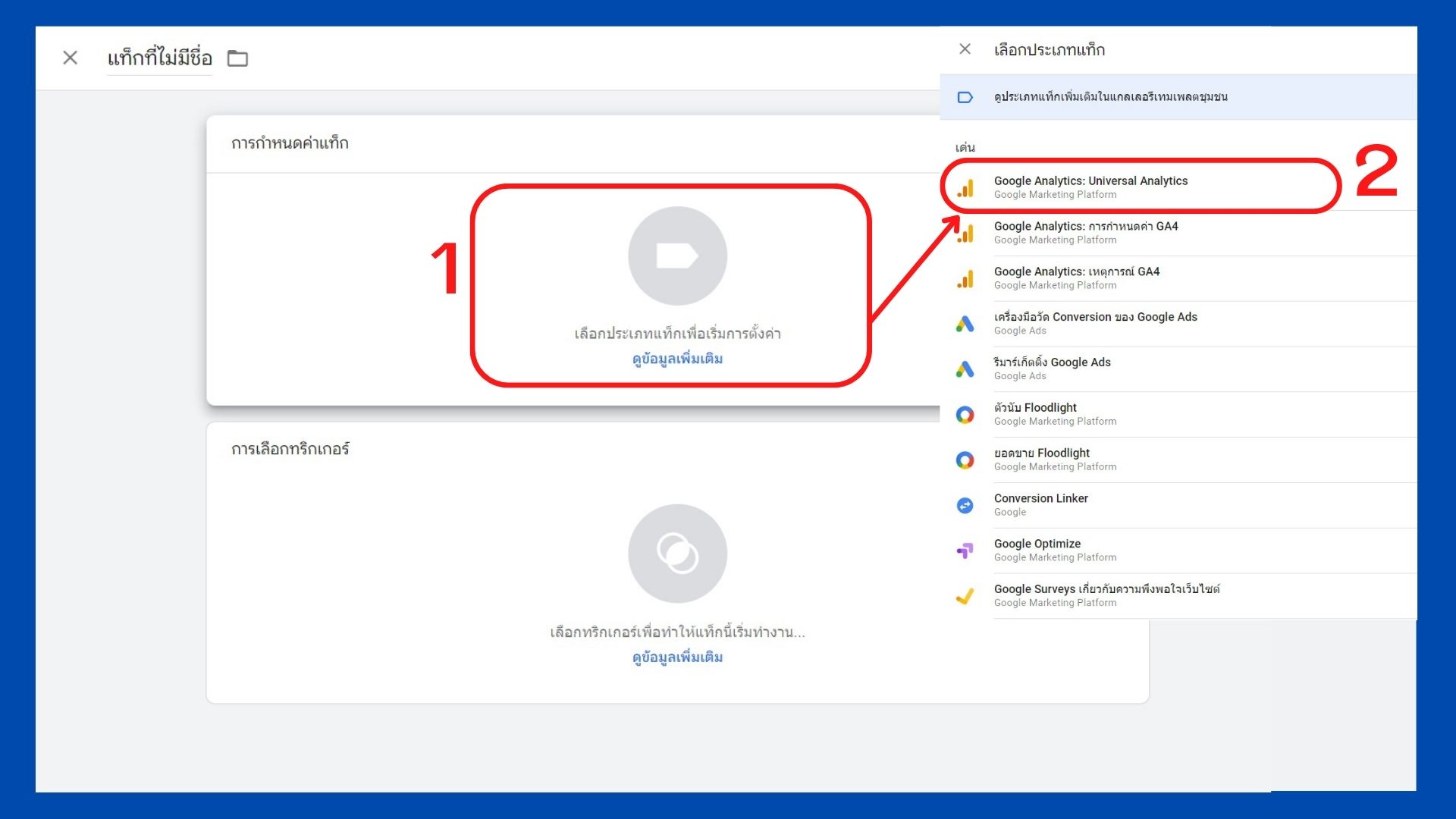
Step 3: Set up the variable (Variable)
- Click New Variable > Configuration Variable > New Variable.
- A window will appear to enter the Tracking ID from Google Analytics.
- Enter the Tracking ID.
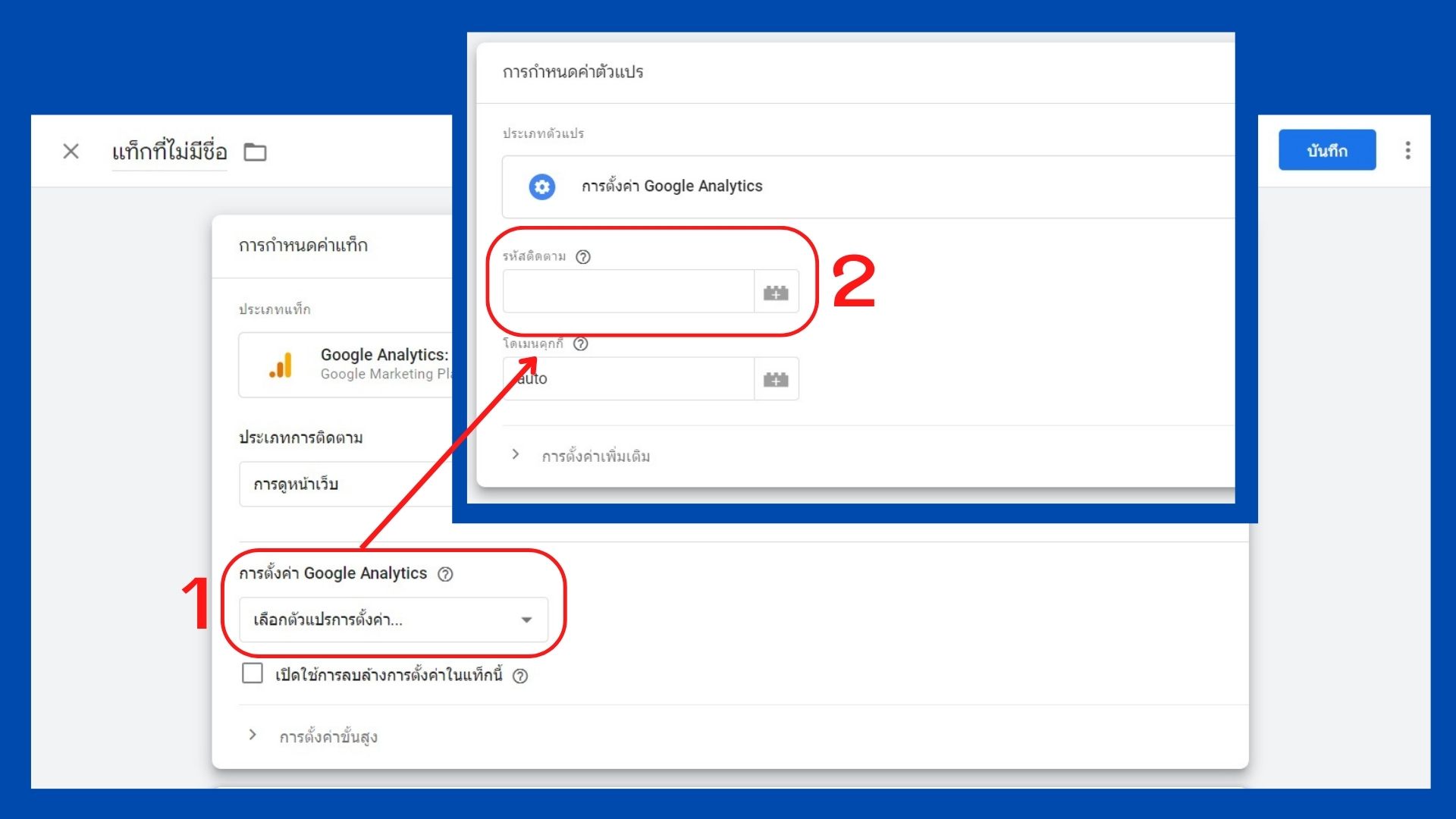
Step 4: Install the Tracking ID
Go to Google Analytics and copy the Tracking ID to paste into Google Tag Manager.
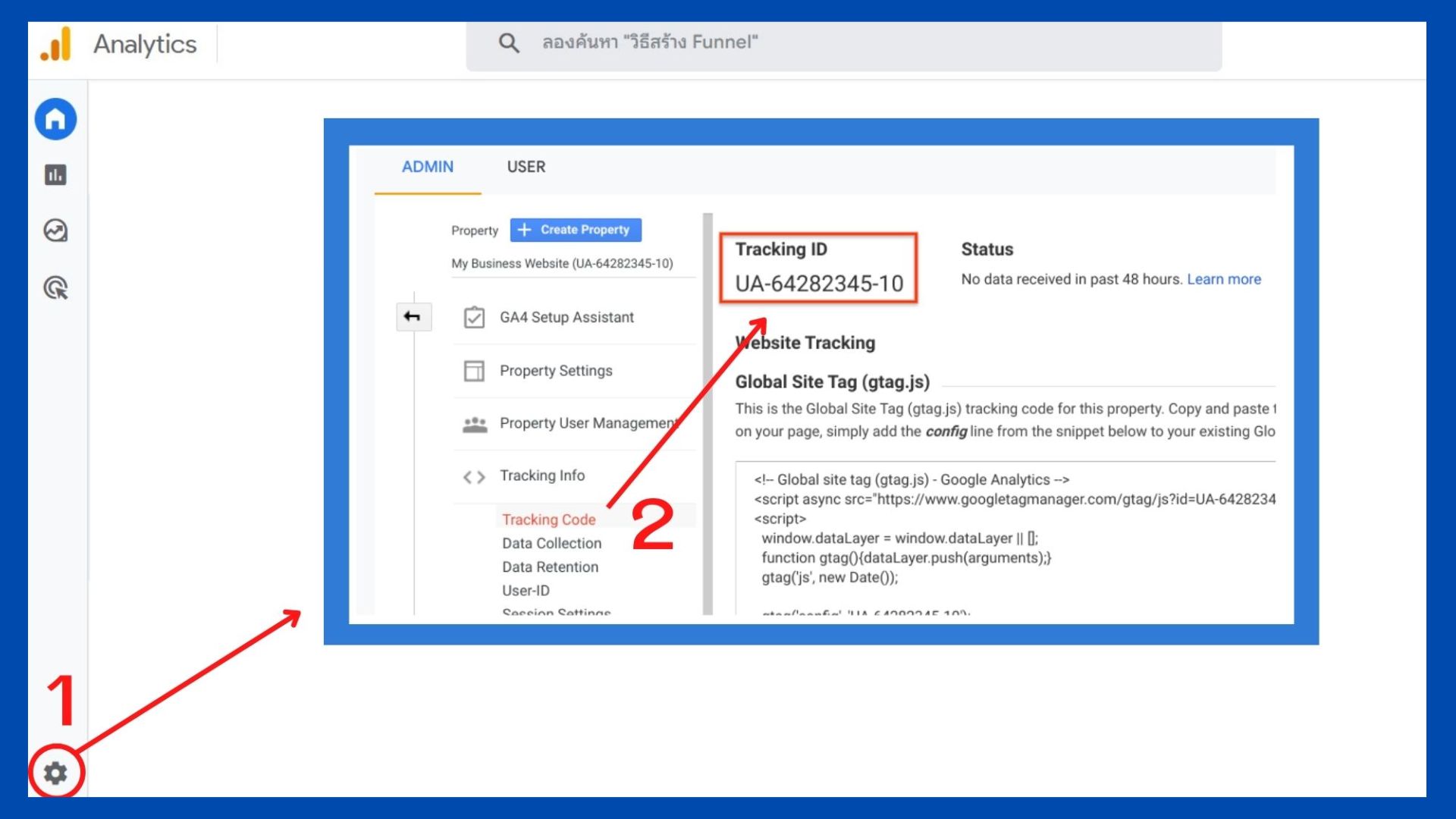
Step 5: Set up the trigger
Set up the trigger to determine when the tag will fire.
- Click Select a trigger to make the tag fire.
- Select All Pages to allow the tag to fire on all pages of the website.
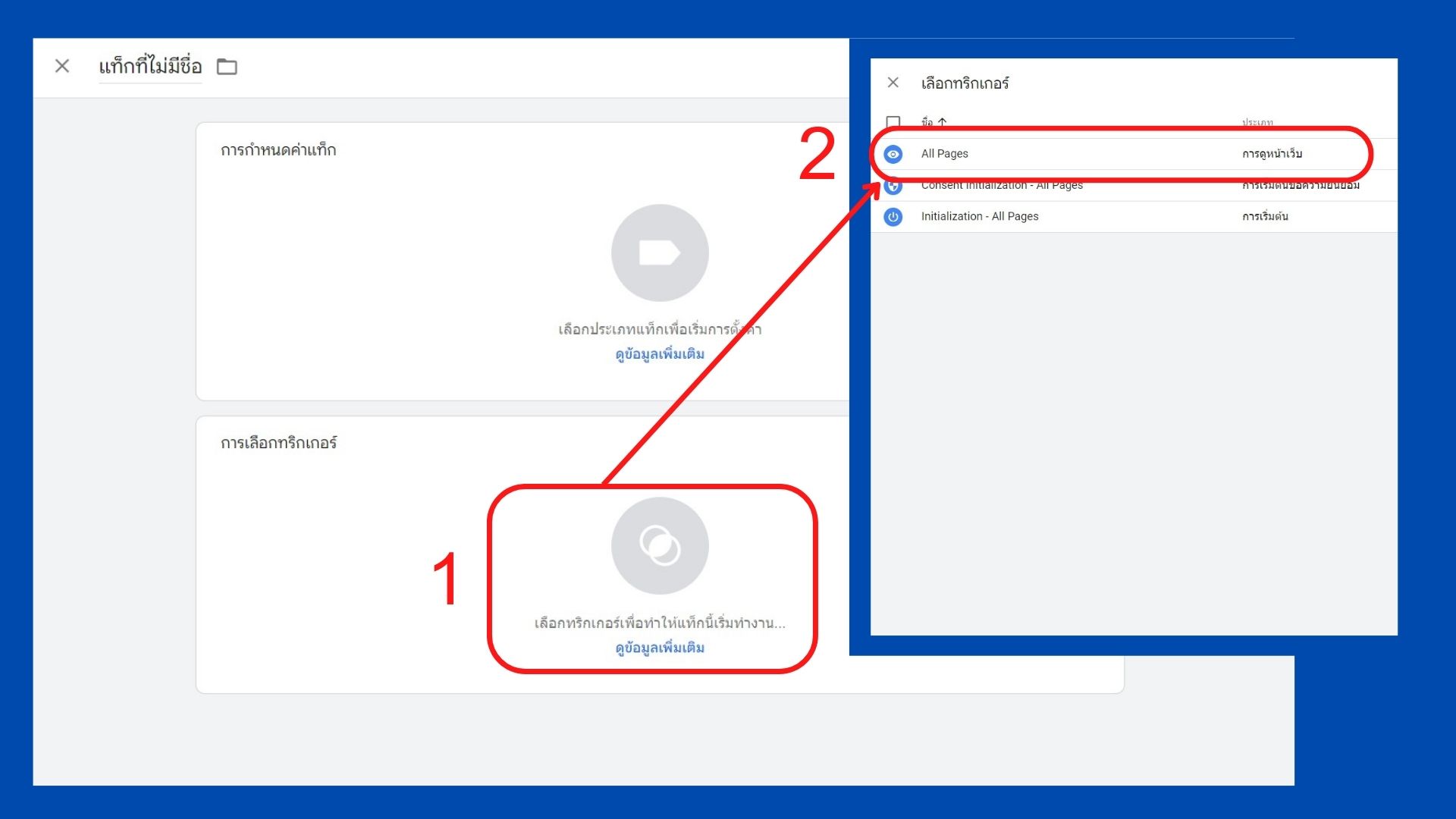
Step 6: Install the tag
Install the tag to prepare it to fire.
- Click “Tags”
- Select the tag you created.
- Click Submit.
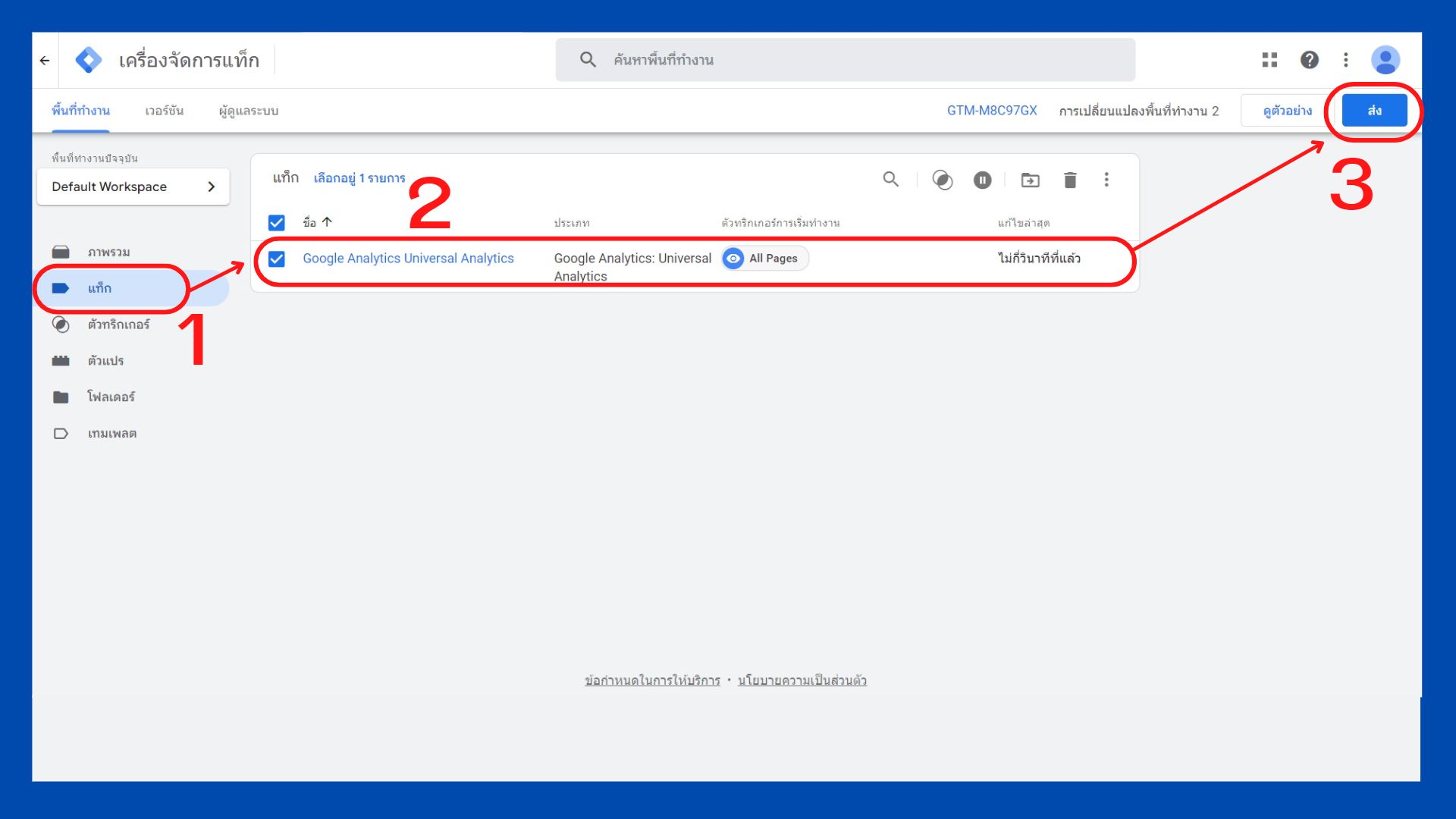
Step 7: Publish
Click Publish to make the tag active.
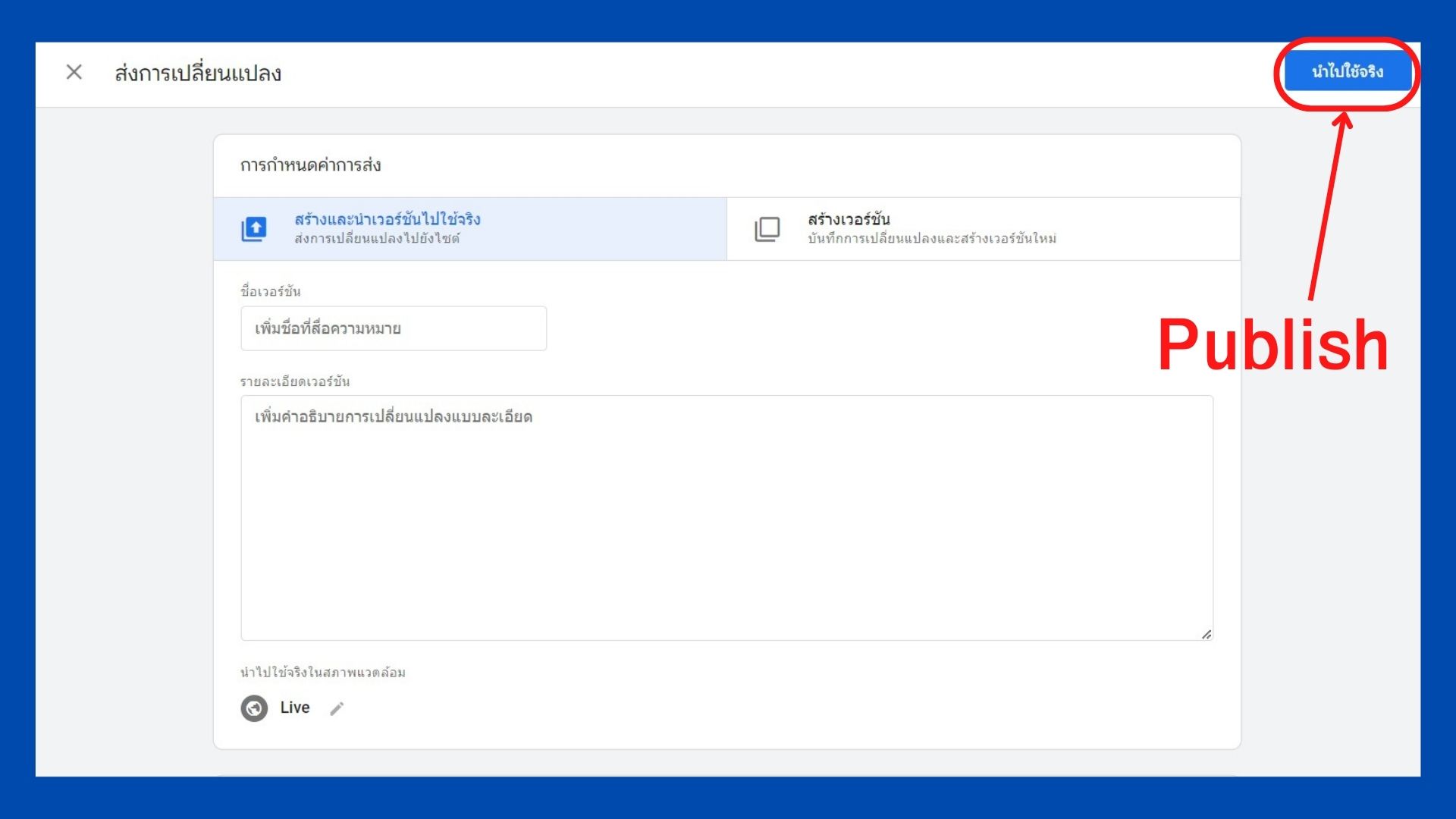
Once you have completed these steps, you will have successfully installed Google Analytics on your website. Data collection will begin immediately. You can then use this data to analyze and improve the performance of your website.
Conclusion
Google Analytics is an effective website analytics tool with many benefits for website owners. Website owners should use GA to analyze website traffic data and use it to improve the performance of websites and online marketing.
——————————————————————–
Looking for a digital marketing agency to help you grow your business online? Choose Cotactic Digital Marketing Agency
We are a top digital marketing agency in Bangkok, Thailand, offering a comprehensive range of services, including web design, SEO, social media, content marketing, and email marketing. Our team of experts can generate and execute effective marketing campaigns for your business. Don’t miss out on this opportunity. Contact Cotactic Media now to see how we can help you grow your business online with digital marketing.
Tel.065-095-9544
Inbox: m.me/cotactic
Line: @cotactic
——————————————————————–
reference
https://marketingplatform.google.com/about/analytics/
https://support.google.com/analytics/answer/12159447?hl=en



 Contact Cotactic
Contact Cotactic