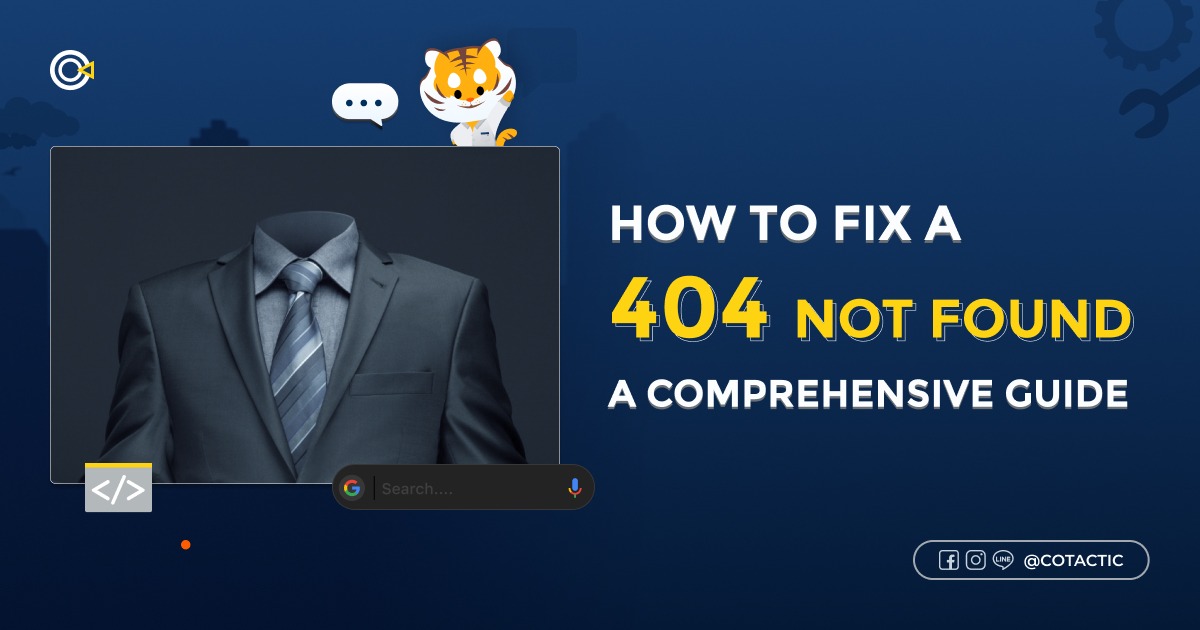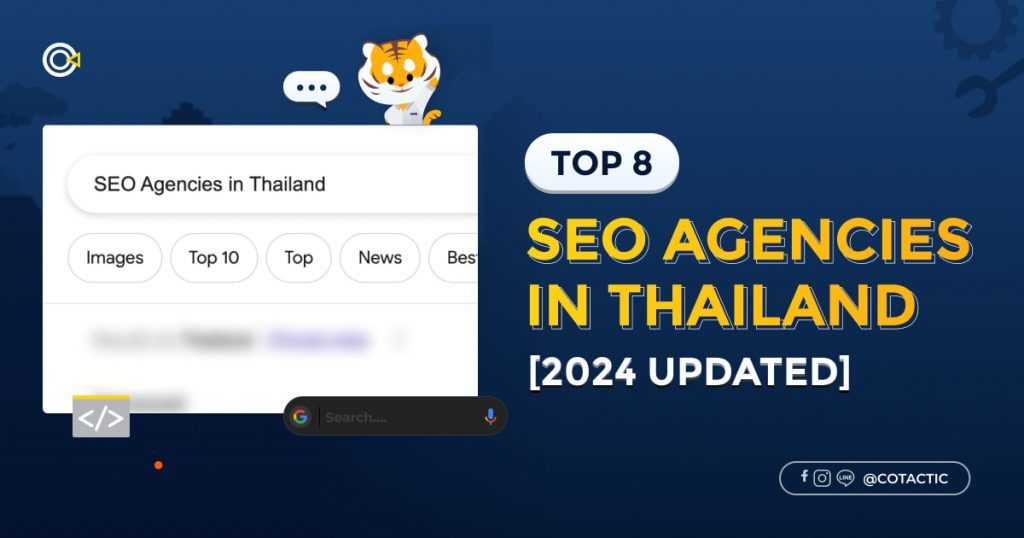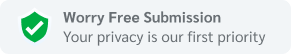In this comprehensive guide, we will explore various aspects of 404 Not Found and provide practical tips to fix them. We will cover topics such as how to check which page has a 404 Not Found, tips for fixing 404 Not Found, and how 404 Not Found can impact your SEO.
Let’s dive into the details and learn how to effectively address 404 Not Found to enhance your website’s performance and user experience.
What is a 404 Not Found

A 404 Not Found occurs when a web page or resource cannot be found on a server. The error code “404” is part of the HTTP status codes, indicating that the requested page is missing or has been removed. The origin of the term “404” can be traced back to the early days of the internet, where it was used as an error message for missing web pages.
404 Not Found can occur for a number of reasons, but here are the most common:
-
The requested page has been moved or deleted.
This is the most common reason for 404 Not Found. When a page is moved or deleted, the old URL will no longer work.
-
The requested page does not exist.
This can happen if a user enters an incorrect URL or if a typo is made in a link.
-
There is a problem with the server.
If the server is down or there is a problem with the website’s configuration, users may receive a 404 Not Found.
-
The user is trying to access a page that they are not authorized to access.
For example, if a user tries to access a page that is password protected but they do not have the password, they will receive a 404 Not Found
-
The user is using an outdated browser.
Some older browsers may not be compatible with newer websites, and this can cause 404 Not Found.
-
The user is using a VPN or proxy server.
VPNs and proxy servers can sometimes cause 404 Not Found by interfering with the connection between the user’s browser and the website’s server.
-
There is a problem with the user’s internet connection.
If the user’s internet connection is unstable or slow, this can also cause 404 Not Found.
How to Check Which Page Has a 404 Not Found
To identify which page on your website has a 404 Not Found, you can use various tools, including:
1. Google Search Console
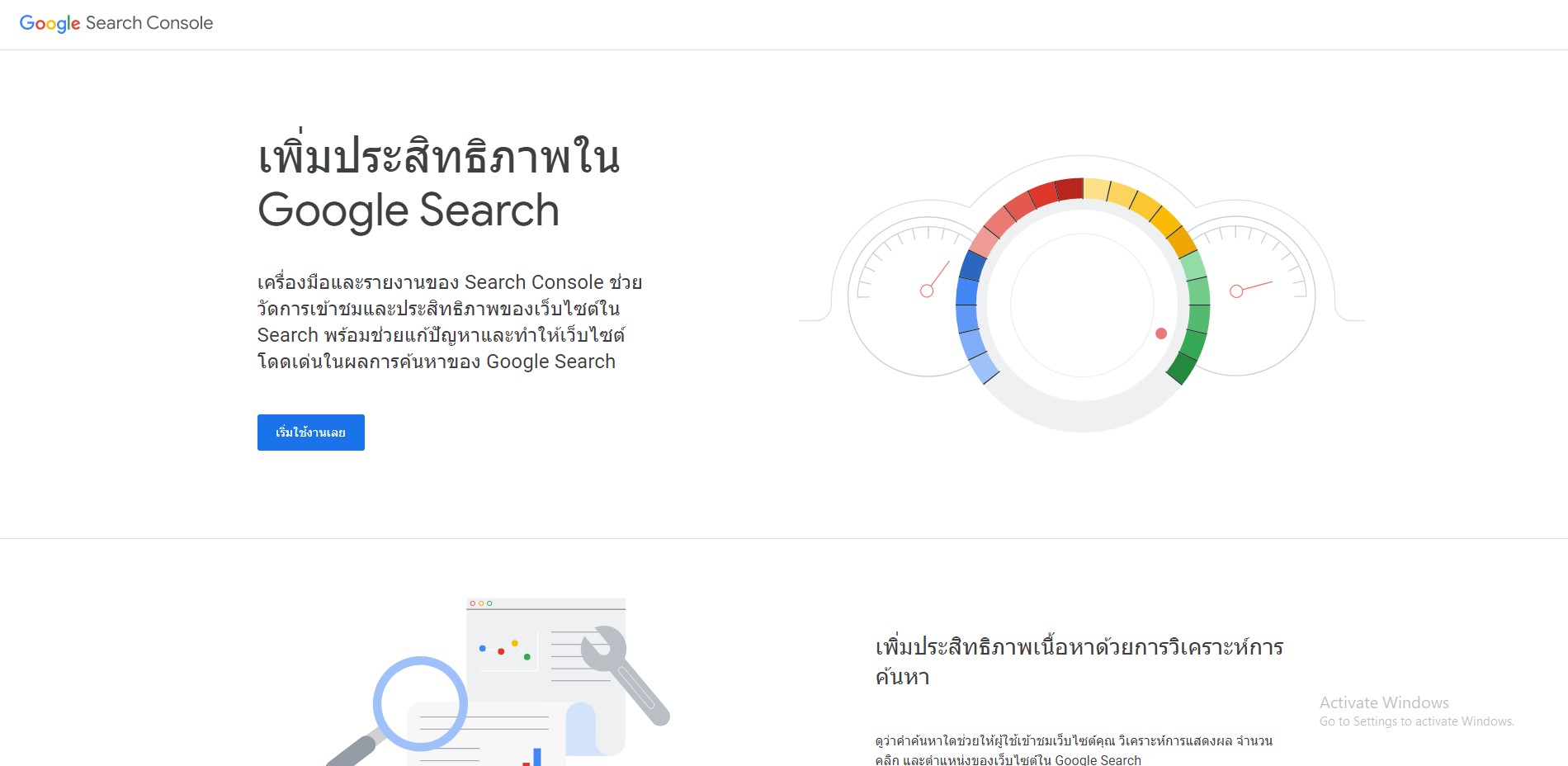
Google Search Console is a free web service provided by Google that allows website owners to monitor their site’s presence in Google search results. By using this tool, you can identify pages on your website that return a 404 Not Found and take appropriate action to fix them.
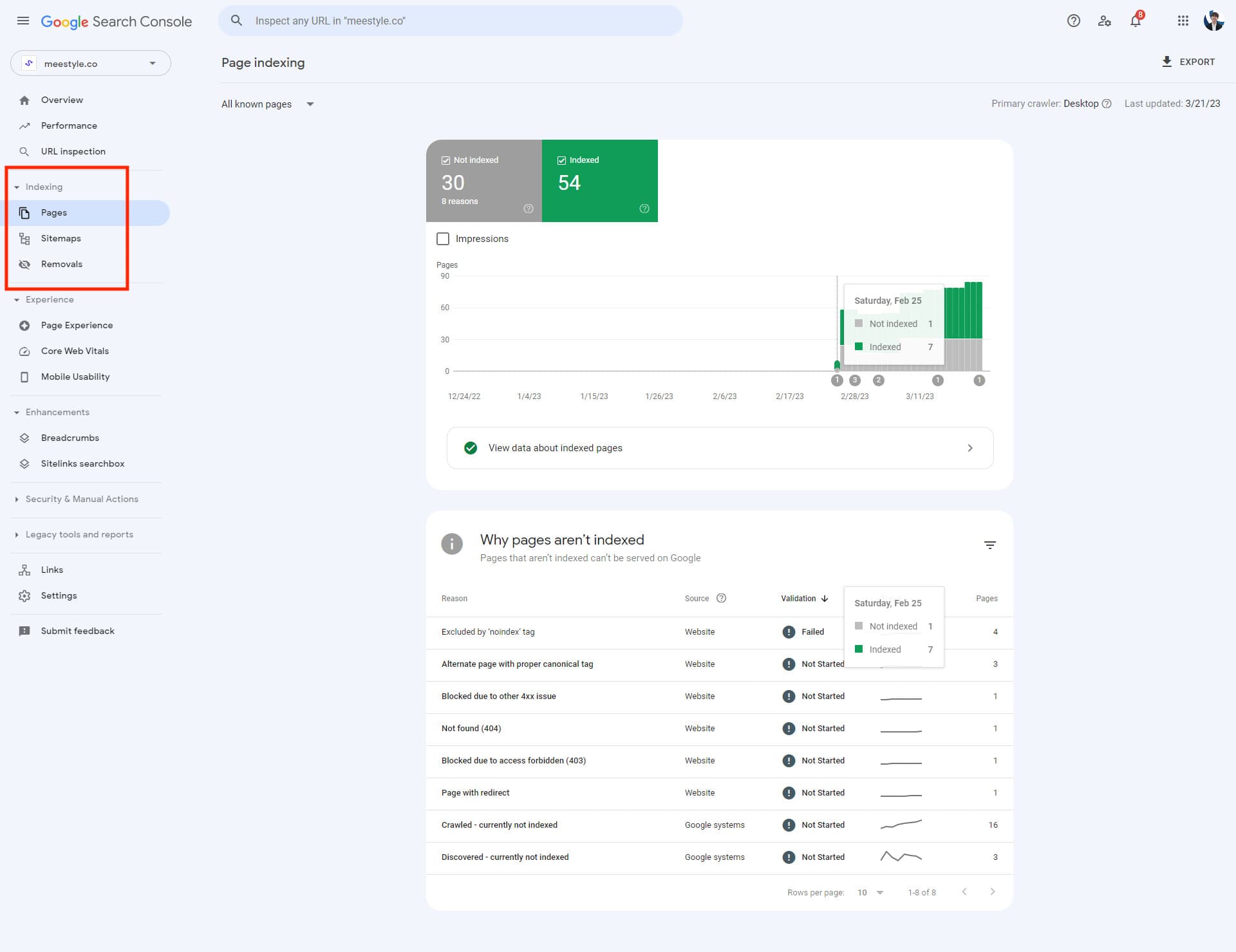
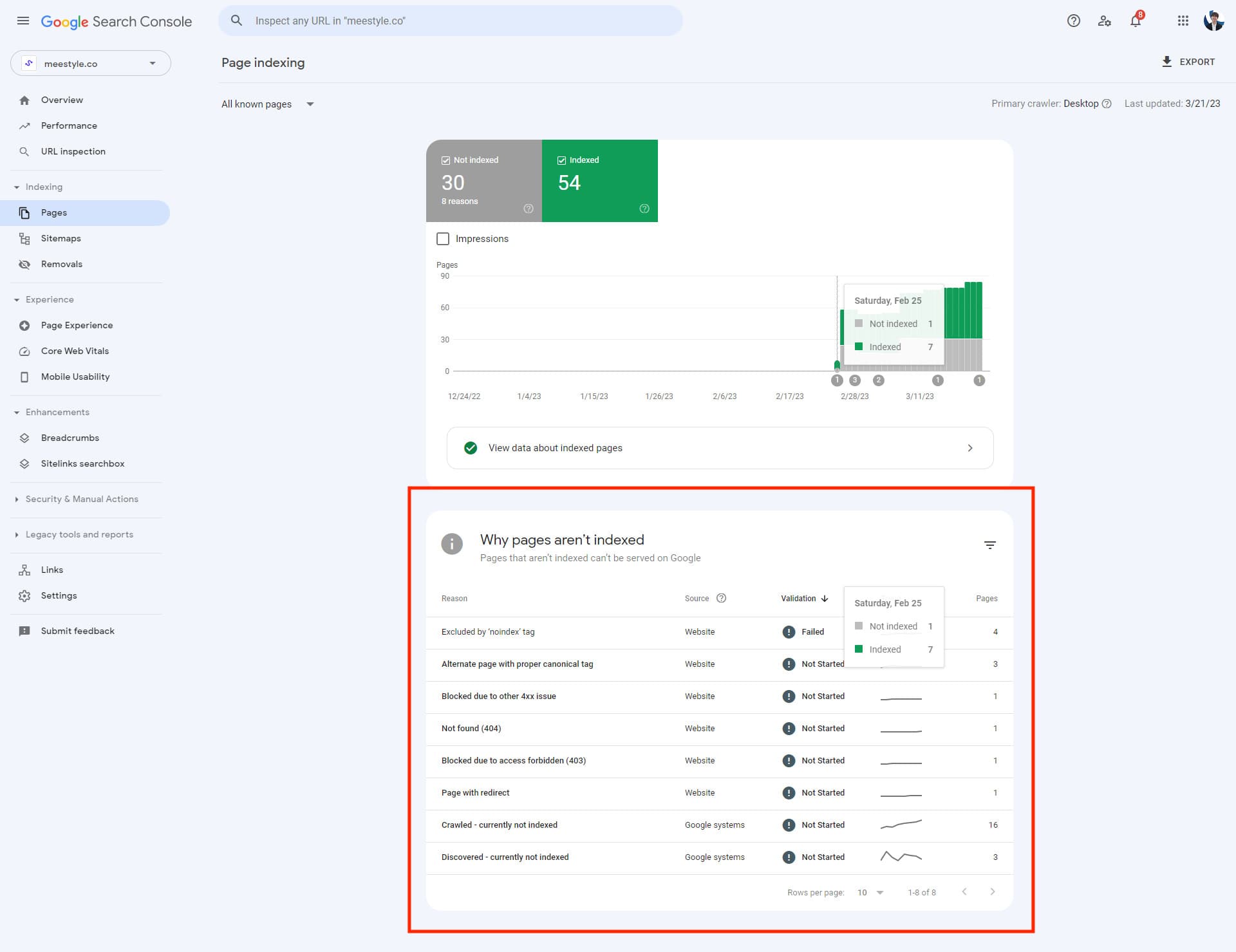
2. Other Tools
Apart from Google Search Console, there are several other online tools available that can help you identify pages with 404 Not Found. These tools crawl your website and provide detailed reports on broken links and missing pages.
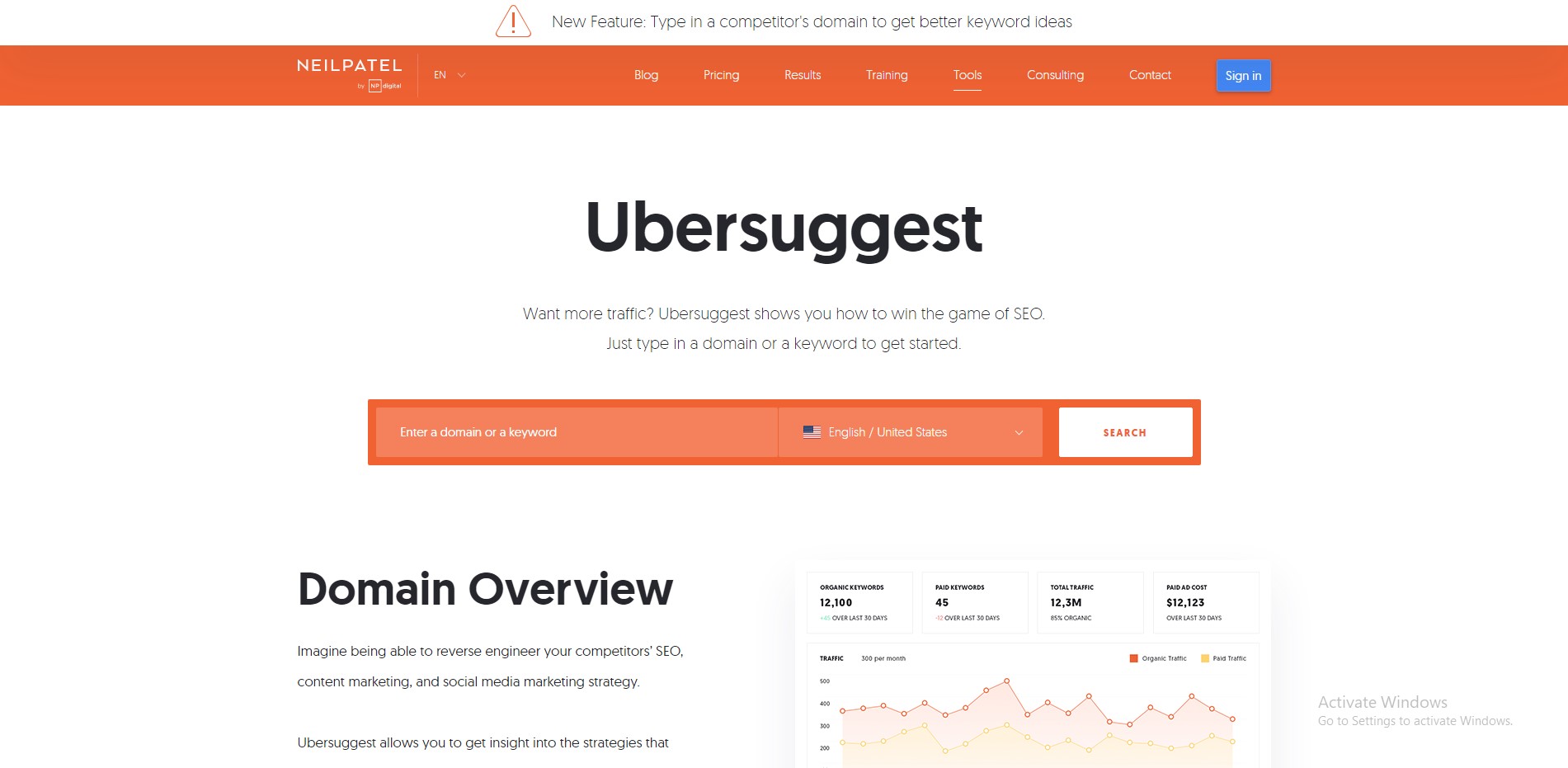
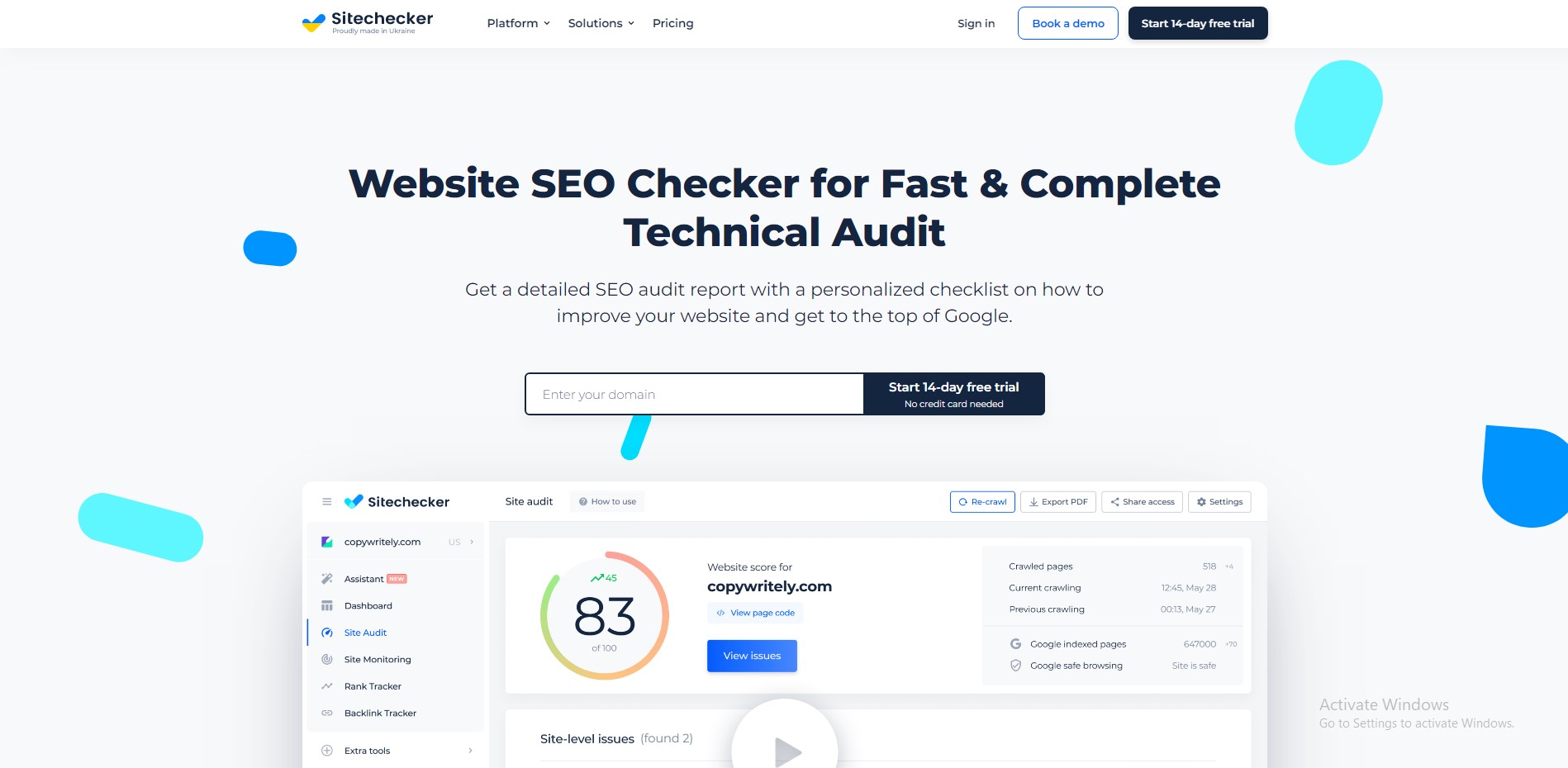
Tips for Fixing 404 Not Found
Once you have identified the pages with 404 Not Found, here are some tips to fix them:
1. Redirect
If a page has been permanently moved or renamed, you can set up a redirect. This ensures that visitors who access the old URL are automatically redirected to the new URL, preventing them from encountering a 404 Not Found.
2. Customize 404 Not Found page to be more useful
If you have a custom 404 Not Found page, consider including relevant information, links to other sections of your website, and a search bar to help visitors navigate your site and find what they’re looking for.
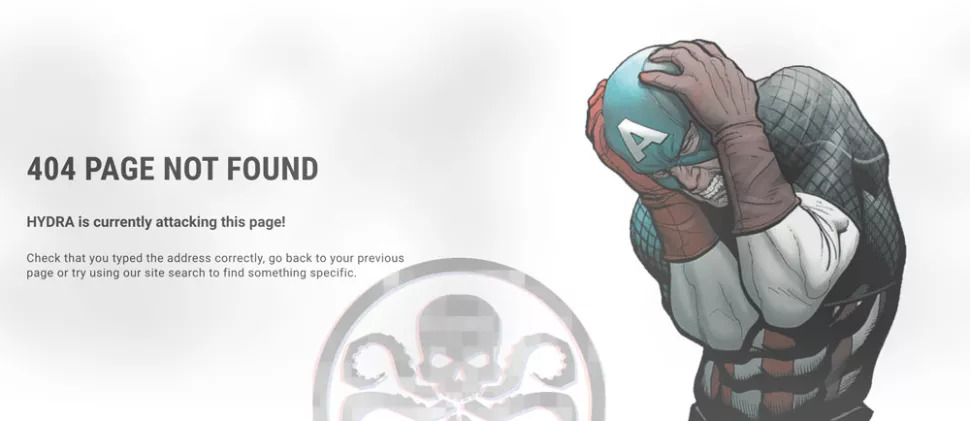
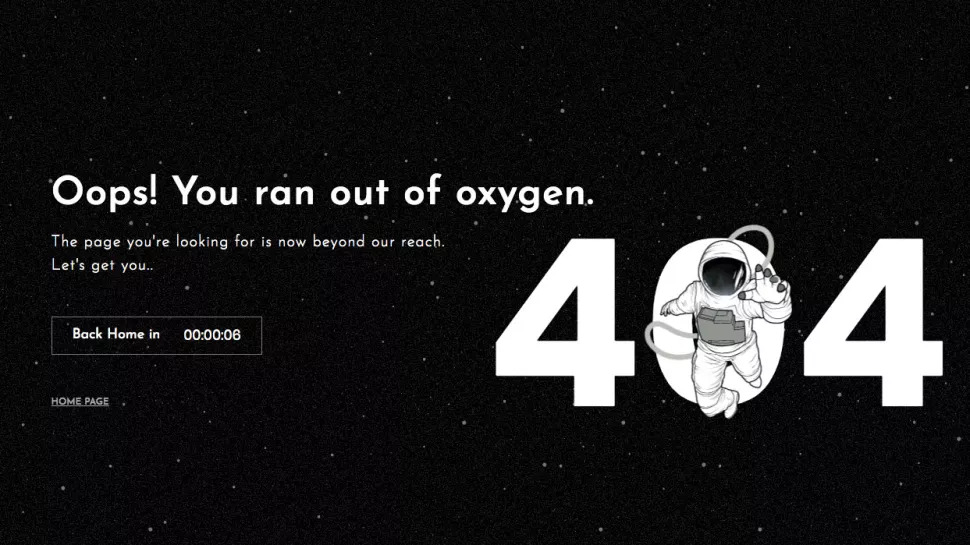
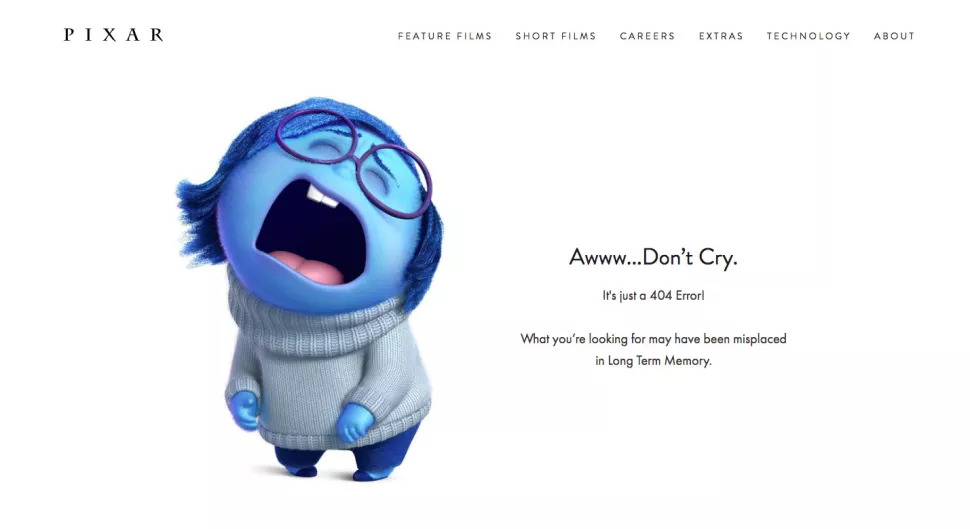
source: www.creativebloq.com
How 404 Not Found can impact your SEO
Having multiple pages with 404 Not Found can negatively affect your website’s SEO performance. Search engines may interpret these errors as broken links or poor user experience, which can result in lower rankings in search results. It’s important to regularly monitor and fix 404 Not Found to maintain a website that is free of errors and provides a good user experience.
Here are some additional points to consider when dealing with 404 Not Found:
-
Importance of Customized Error Pages
Creating custom error pages can enhance user experience by providing helpful information and navigation options when visitors encounter a 404 Not Found.
-
Monitoring Broken Links
Regularly checking for broken links on your website helps prevent potential 404 Not Found and ensures smooth navigation for users.
-
Optimizing Internal Linking
Proper internal linking within your website helps distribute link equity and reduces the chances of encountering broken links or orphaned pages (pages that are not linked to from any other page on the website).
-
User-Friendly Navigation
Designing intuitive navigation menus and site structures can minimize the occurrence of 404 Not Found by guiding users to relevant content.
-
Regular Content Audits
Conducting periodic content audits helps identify outdated or irrelevant pages that may result in 404 Not Found.
Remember, providing valuable content and maintaining an error-free website are key factors in improving your SEO performance and user experience.
If you need help fixing 404 Not Found errors on your website, or improving your website’s overall SEO performance, contact an SEO agency. They can help you to identify and fix 404 Not Found errors, as well as improve your website’s overall ranking in search results.
Conclusion
By following the steps in this guide, you can effectively fix 404 Not Found errors on your website and improve your overall user experience. As a digital marketing agency, Cotactic Media understands the importance of regularly monitoring your website for broken links and missing pages. We recommend using tools like Google Search Console and other online resources for this purpose.
Maintaining a healthy website free from 404 Not Found is crucial for search engine optimization (SEO). Search engines interpret these errors as broken links or poor user experience, which can negatively impact your website’s rankings in search results. By providing valuable content and ensuring a seamless browsing experience, you can enhance your SEO performance and attract more visitors to your website.
References:
What Are Soft 404s and How to Fix Them – Neil Patel
404 Page Not Found Error: What It Is and How to Fix It (lifewire.com)
Error 404: What It Is and How to Fix It in Four Simple Steps (hostinger.com)